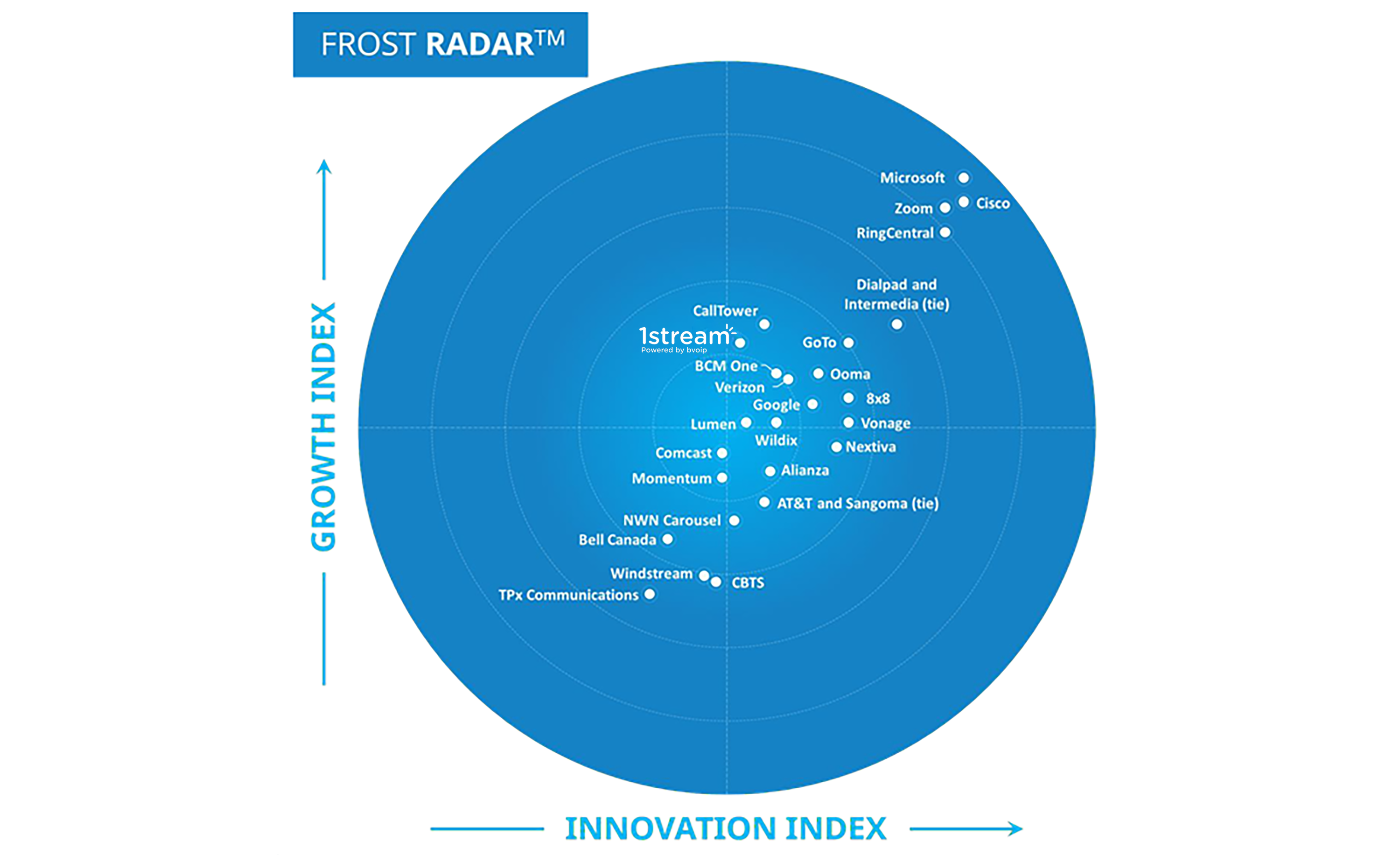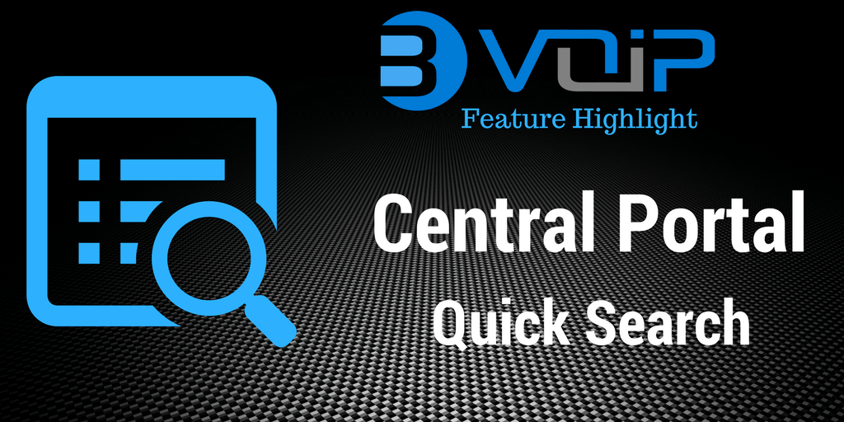
Our Unified Management Portal continues to grow and expand! Next up, a quick way to search different sections of the portal to speed up your interaction!
Quick Search Customers
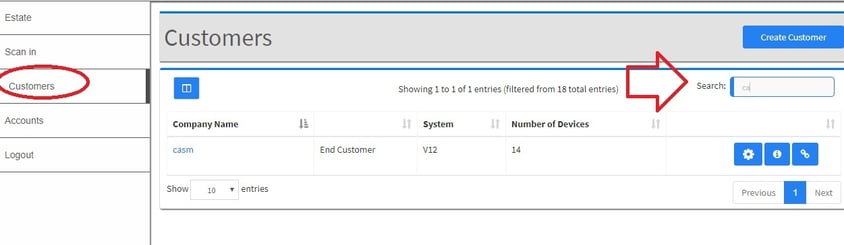
The first screen you see when you log into the central portal as a partner is the list of your customers. Instead of scrolling down just start typing and find that customer to get started.
Quick Search Devices - 2 Places
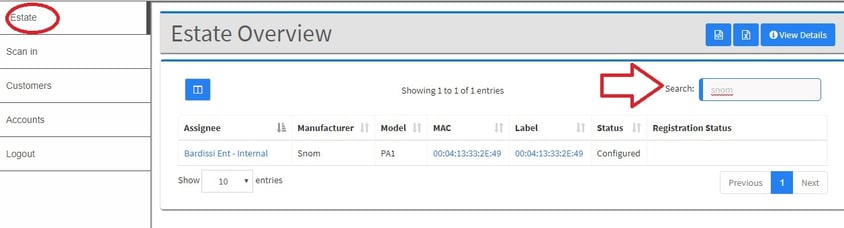
The first place you can search for a device is the "Estate" menu otherwise known as the "Master Device Pool". You can search by MAC address, Device Lable or Friendly Name, manufacturer name, or customer name.
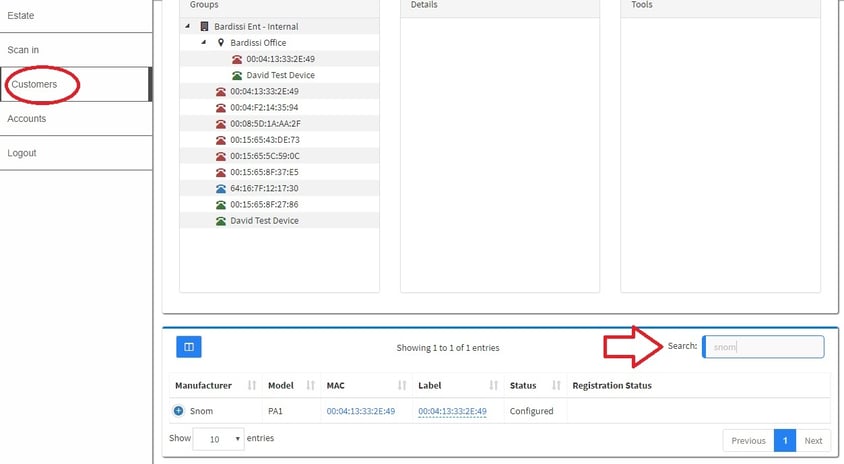
You can also search for devices under the customer screen underneath the groups section.
Quick Search Users - 2 Places
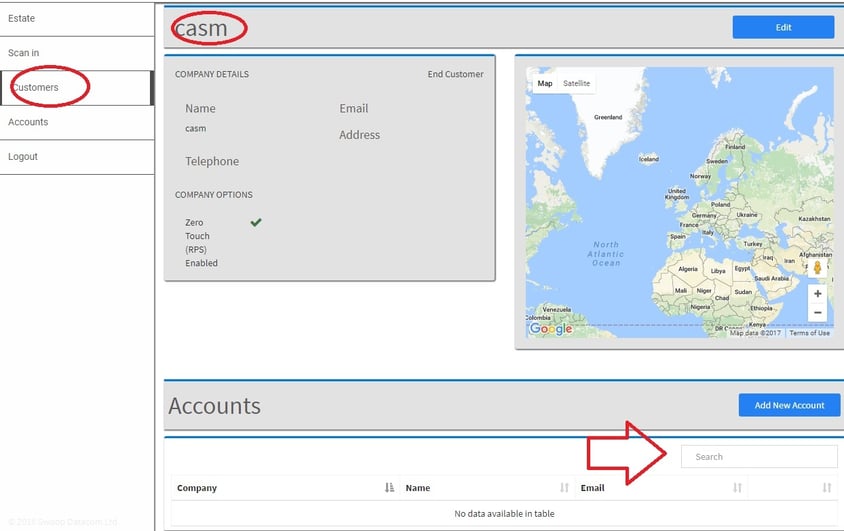
You can search for Central Portal Users under the customer information page...
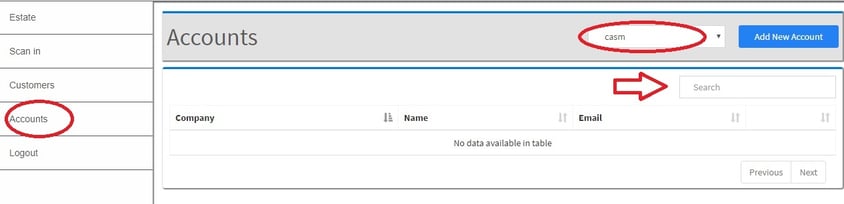
You can also search for Central Portal Users under the Accounts menu after you select the company or account from the drop down.
Quick Search Unite Locations
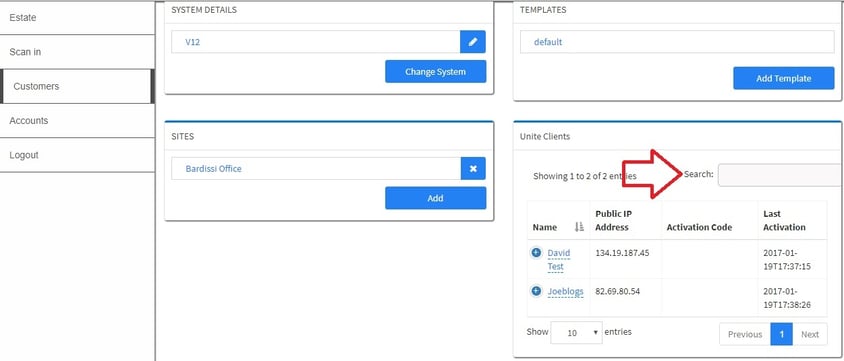
You can search for remote locations that have the Unite App deployed under the account page.
Closing Thoughts...
We understand the value of your time and are constantly trying to come up with ways to speed up your experience so that you can do more and concentrate on getting down to the business at hand. We have other cool tricks coming down the pipeline to continue the idea of speeding your experience up. Stay tuned!
What hundreds of IT and MSPs have discovered is that BVoIP is a resource that can help better serve their clients and staff. BVoIP has numerous apps that help automate and streamline day-to-day interactions with prospects, customers, and vendors. BVoIP also allows IT & MSPs streamline their technology offering by included Unified Communications-as-a-Service into their stack.