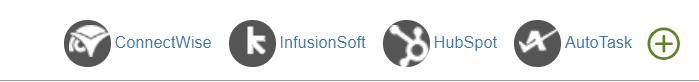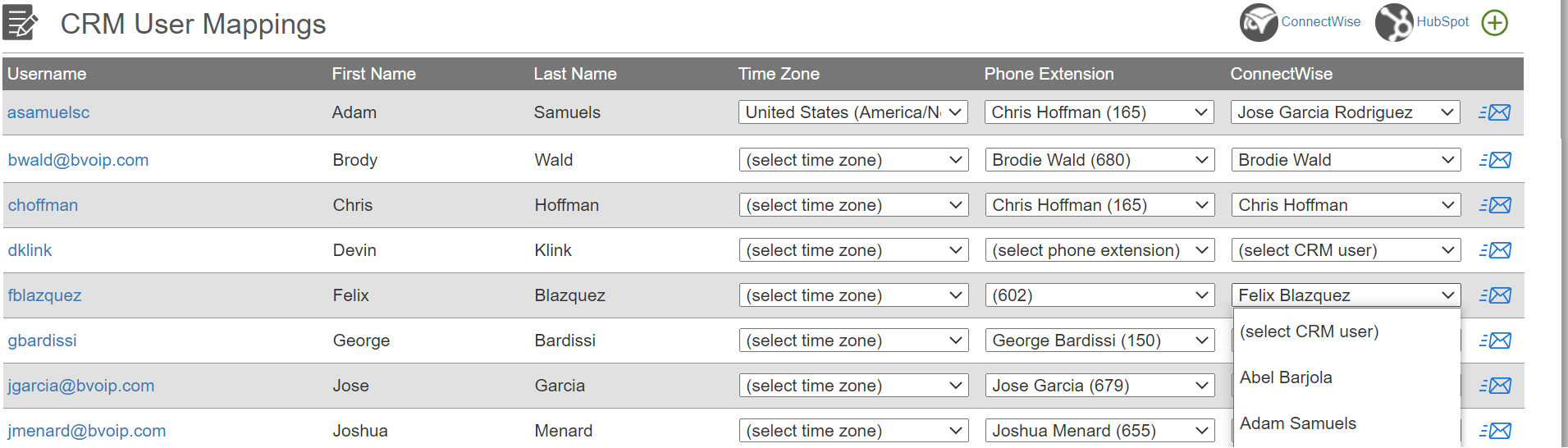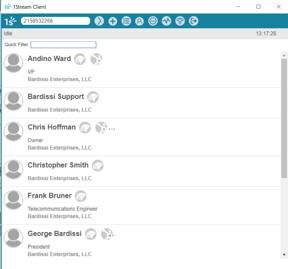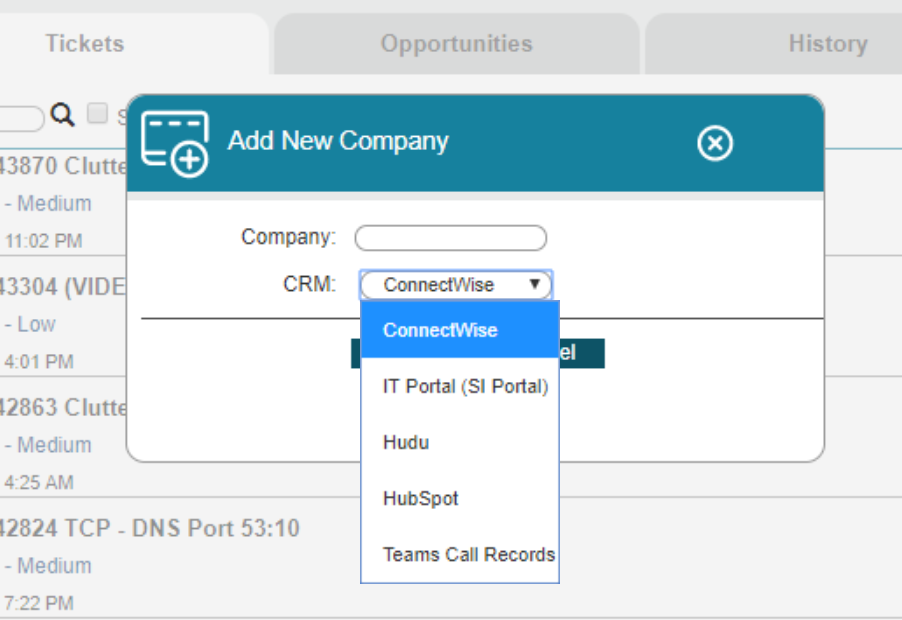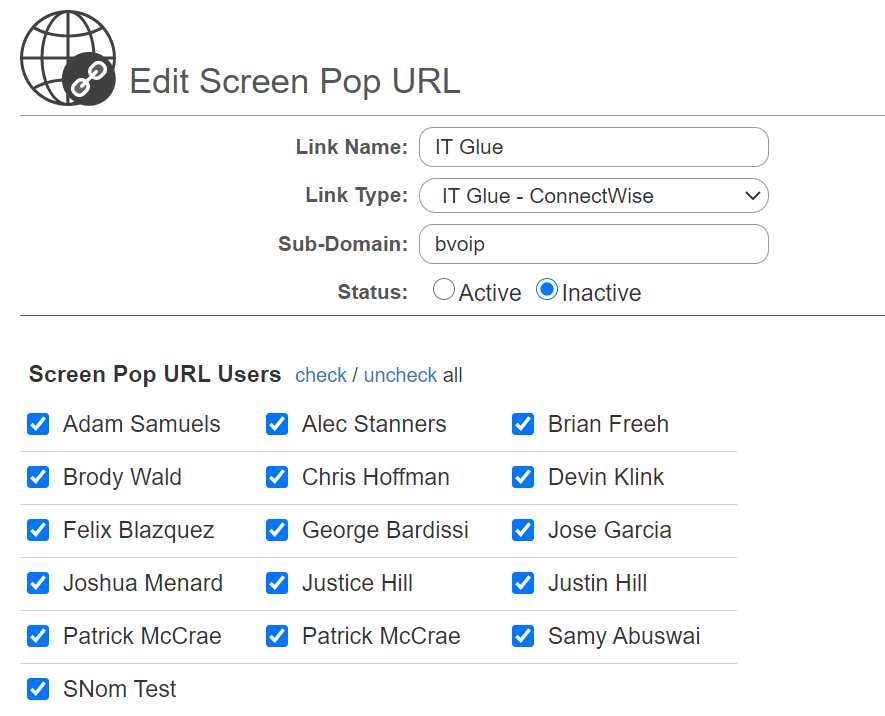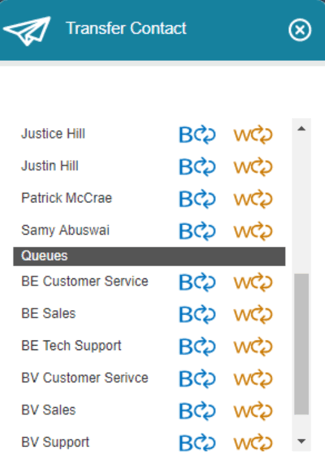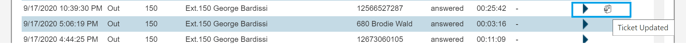Integration is a core part of bvoip's mission and we understand things like click-to-dial alone don't cut it anymore. So, we took things to a whole other level with our 1Stream Integration platform.
With years of evolution and constant development, 1stream delivers outcomes by enhancing key interactions while automating sales, service, and back office tasks. Whether it's advanced functionality that simply isn't available "off the shelf", or deep integration to your CRM, ERP, or PSA, we have you covered with 1Stream!
 UCAAS - BUSINESS COMMUNICATIONS Modern Cloud-Unified Communications
UCAAS - BUSINESS COMMUNICATIONS Modern Cloud-Unified Communications  CCAAS - CONTACT CENTER Advanced Contact Center Solution
CCAAS - CONTACT CENTER Advanced Contact Center Solution  MESSAGING SMS | MMS | CHAT
MESSAGING SMS | MMS | CHAT  IQ - INTEGRATION PLATFORM Apps & Integrations - Unmatched SaaS Integrations
IQ - INTEGRATION PLATFORM Apps & Integrations - Unmatched SaaS Integrations  NUCLEUS - MS TEAMS VOICE A Hybrid Integrated Solution for Microsoft Teams Phone System
NUCLEUS - MS TEAMS VOICE A Hybrid Integrated Solution for Microsoft Teams Phone System  SIGNAL- ON-CALL & ALERTING On-Call Management, Critical Alerting, Escalations
SIGNAL- ON-CALL & ALERTING On-Call Management, Critical Alerting, Escalations  AI & BI Make Your Business Communications Data Intelligent
AI & BI Make Your Business Communications Data Intelligent  ID - USER VERIFICATION Integrated User Identification & Verification
ID - USER VERIFICATION Integrated User Identification & Verification  PROGRESSIVE DIALER Intelligent Progressive Dialer with CRM Integration and Voicemail Drop
PROGRESSIVE DIALER Intelligent Progressive Dialer with CRM Integration and Voicemail Drop  MSP RESALE PROGRAM A Partner Program Designed Exclusivley for IT & MSP's
MSP RESALE PROGRAM A Partner Program Designed Exclusivley for IT & MSP's