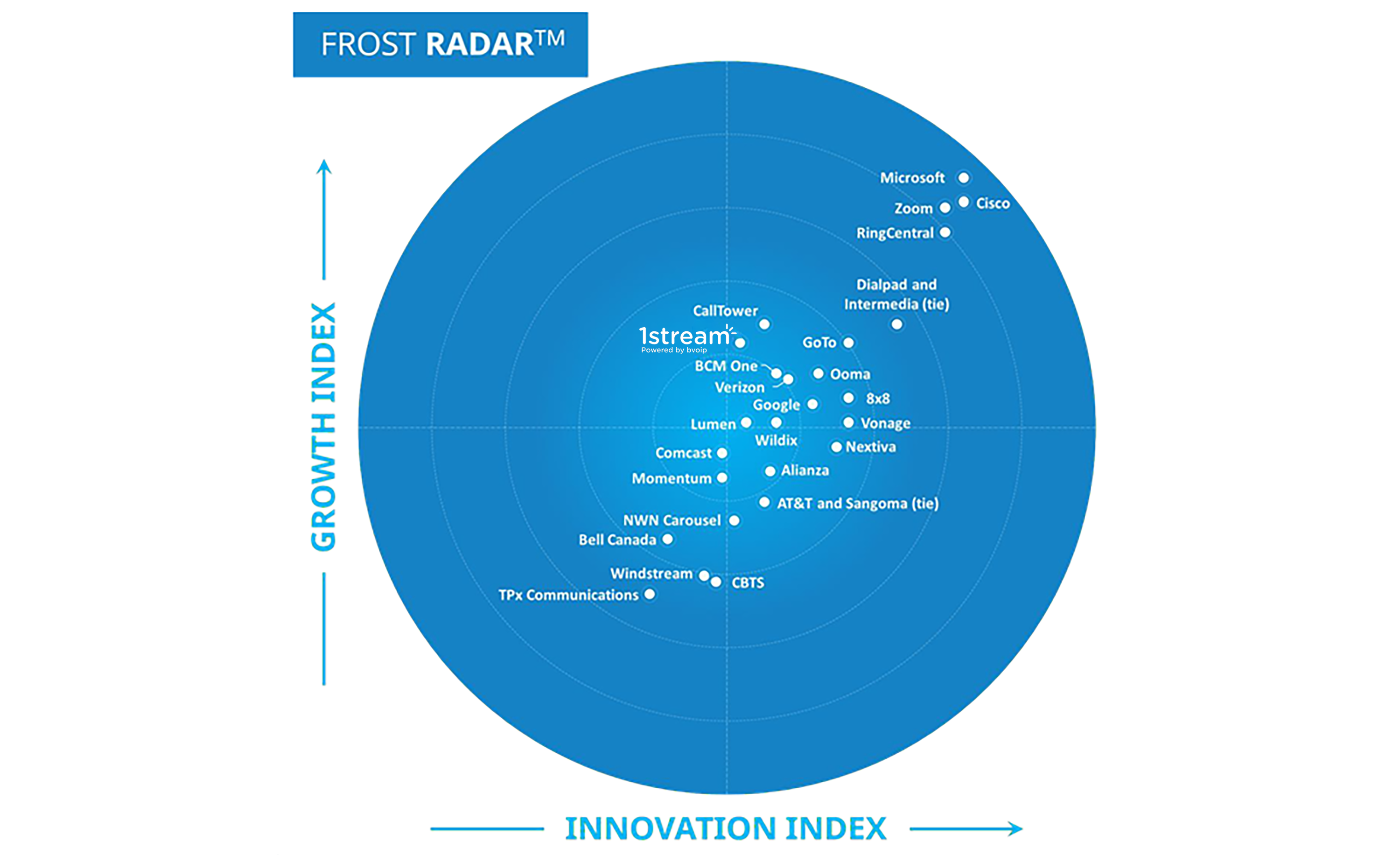.png?width=848&height=424&name=Location%20%26%20Device%20Groups%20(1).png)
Being able to easily group locations and then sub group devices under locations has been a very clear feature request from our partner community. We understood that a simple way to interact with the Central Portal UI needed to be introduced and we are happy to announce this new option in our Centralized Portal also known as our Unified Management and Provisioning Platform.
Create New Locations at the Account Level
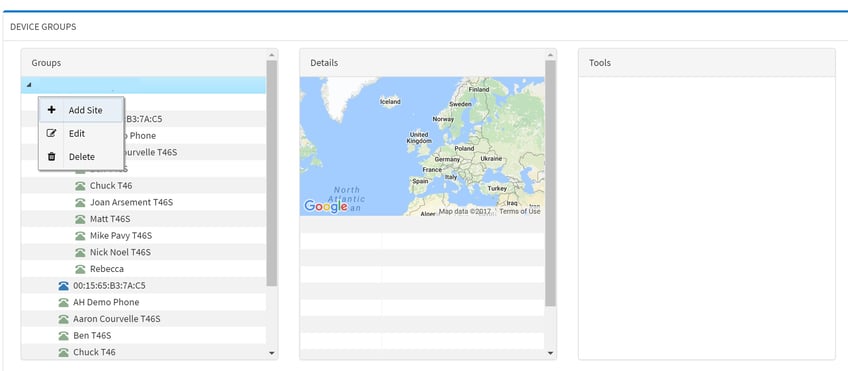
You can choose right click under the device group section and Add, Edit, or Delete a site or location from the drop down menu.
Drop & Drag Devices into Groups on the Fly
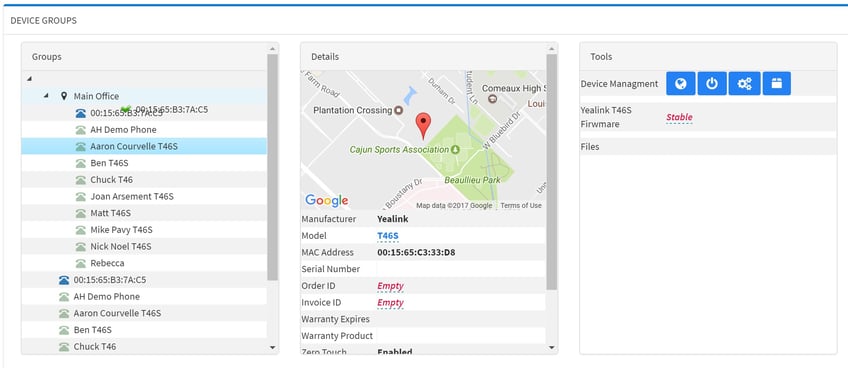
Device Options Presented now in Three Columns
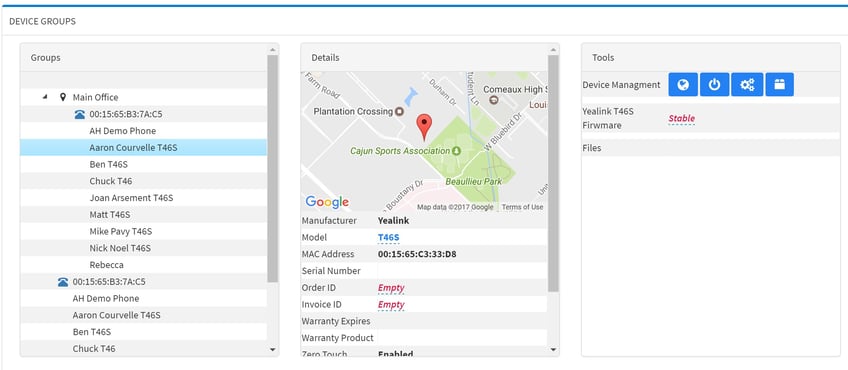
Once you select a device the device profile will be presented in the center column and the device management options are now presented in the far right column.
What hundreds of IT and MSPs have discovered is that BVoIP is a resource that can help better serve their clients and staff. BVoIP has numerous apps that help automate and streamline day-to-day interactions with prospects, customers, and vendors. BVoIP also allows IT & MSPs streamline their technology offering by included Unified Communications-as-a-Service into their stack.