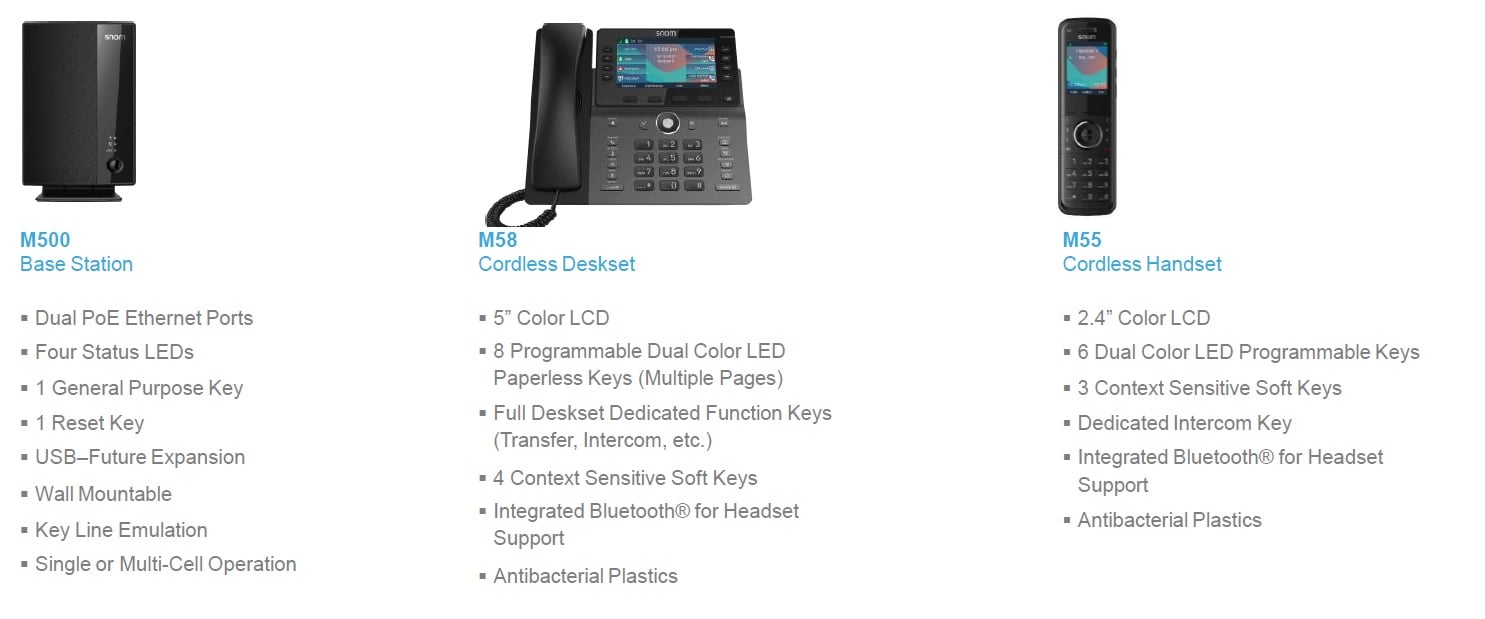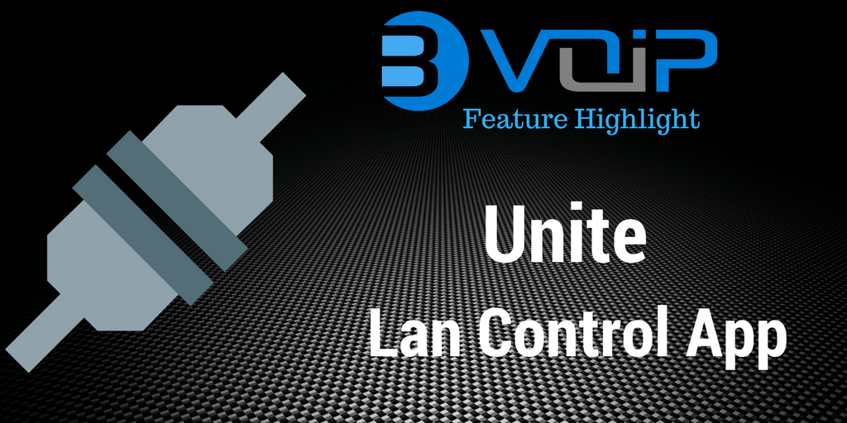
BVoIP's 2017 Vision touched on a Streamlined User Experience and the ability to Automate Processes. In 2016, BVoIP launched a Unified Management and Provisioning Platform and made it available to all BVoIP Partners. As time has gone by we have continued to concentrate on merging and unifying our tools and portals into this centralized system. We also started this tool with access to upstream manufacturer Remote Provisioning Services via API bringing Zero Touch Provisioning for multiple device lines into a single place. However, that only handled part of the story. BVoIP received feedback from our partners that the ability to easily access devices and control them after they have been deployed is the other half of the story that needed to be addressed.
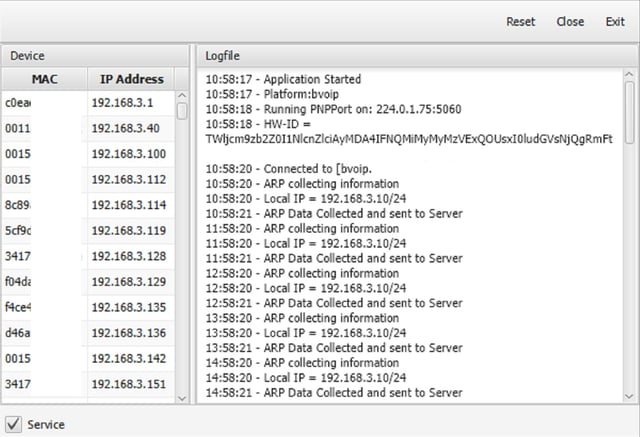
Enter Unite, a lightweight app that can be deployed on the LAN that reports back to the central management platform. This app has nothing to do with phone registration, call control, or device communication back to the Cloud PBX. Rather, it is there to strictly handle device control and access which means if for some reason this app is unavailable or not working it wont disrupt the core function of IP devices like phone calls.
We have updated the Unite app with some new features:
Auto LAN Scan
Unite will automatically scan the LAN and find VoIP devices on a regular basis. It will then report those changes up to the Central Portal along with any local IP address changes so that the portal remains current with device status.
Auto Device Import and Assignment
If a device(s) is found on the LAN and for some reason is not assigned to the Central Portal under the account that site is assigned to it will automatically scan in and assign the devices to the portal. You can then go in an simply apply the correct model to the device for provisioning and firmware updating.
Set as a Service
This is available as a check box that is automatically enabled so that if the device running the Unite App reboots it will automatically start up.
Reset App for Another Location or Account
A reset option has been added so that you can activate the Unite App with another site or account activation key without having to re-install the app.
Future enhancements will be coming out for both Unite and the Central Portal. Keep an eye on our blog for further updates.
What hundreds of IT and MSPs have discovered is that BVoIP is a resource that can help better serve their clients and staff. BVoIP has numerous apps that help automate and streamline day-to-day interactions with prospects, customers, and vendors. BVoIP also allows IT & MSPs streamline their technology offering by included Unified Communications-as-a-Service into their stack.