Call Parking
The Phone System offers the ability to park a call and for that call to be picked up from another extension.
To park a call:
BLIND Transfer Button followed by *00 to 09 to specify the parking orbit.
For example *01 will place the call in the parking orbit 1.
*02 will place the call in the parking orbit 2.
To pick up a parked call:
*10 to 19 where the 0 – 9 is the park orbit number
For example *11 will pick up any calls parked in parking orbit 1
*12 will pick up any calls parked in parking orbit 2
Multiple Calls in Parking Lots
Parking lots support parking of multiple calls. Therefore, when un-parking, you can add the extension number from which the call was parked to be sure that you un-park the particular call you had initially parked there.
For example, if extension 100 parked a call in park 0, this call can be picked up by extension 101 by dialling *10100
Examples for Popular IP Phones
Some examples to park a call with popular phones:
Snom – press the TRANSFER button and dial *00
Polycom – press the TRANSFER button, from the screen, then choose the option BLIND and then dial *00
Cisco – choose “More” option on the screen, choose BlndXfr and dial *00
Managing Parked Calls
Parked calls are calls that have been put on hold so that another user can also pick them up. You can transfer, unpark or drop a parked call by right clicking on the call and choosing the required action from the drop down menu. To be able to park, unpark and manipulate parked calls from the presence screen.
Transferring Calls
You can transfer calls in two ways:
- By selecting the call, right clicking and choosing transfer.
- By dragging the call from the top window on to the person you want to transfer the call to.
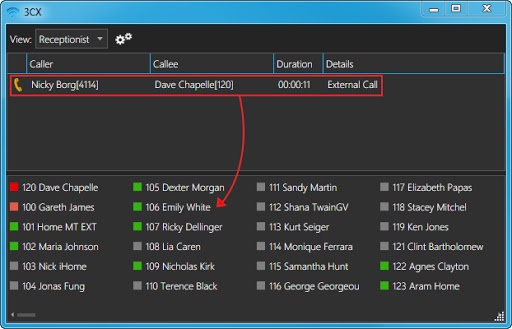
Want to learn more about BVoIP's Cloud PBX?























