Recording a conversation or a conference can be a great way to keep track of what is said. Especially for meetings when you have to write meeting minutes. You can then access your recorded calls and play them back with a few clicks of your mouse.
Note: For you to be able to record a call you must have the rights to do so. If you do not you must talk to your Administrator.
Important note: When the App for Windows client is in Softphone mode, a recording can be started, stopped, and then restarted and stopped again if needed. In CTIMode, once the recording has started, it stops only when the call ends.
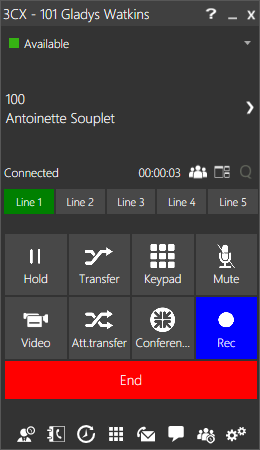
Manage Recordings
To manage call recordings simply expand the “Settings” node and select “Recordings Management”. From here you can choose which recordings you would like to either download or delete.
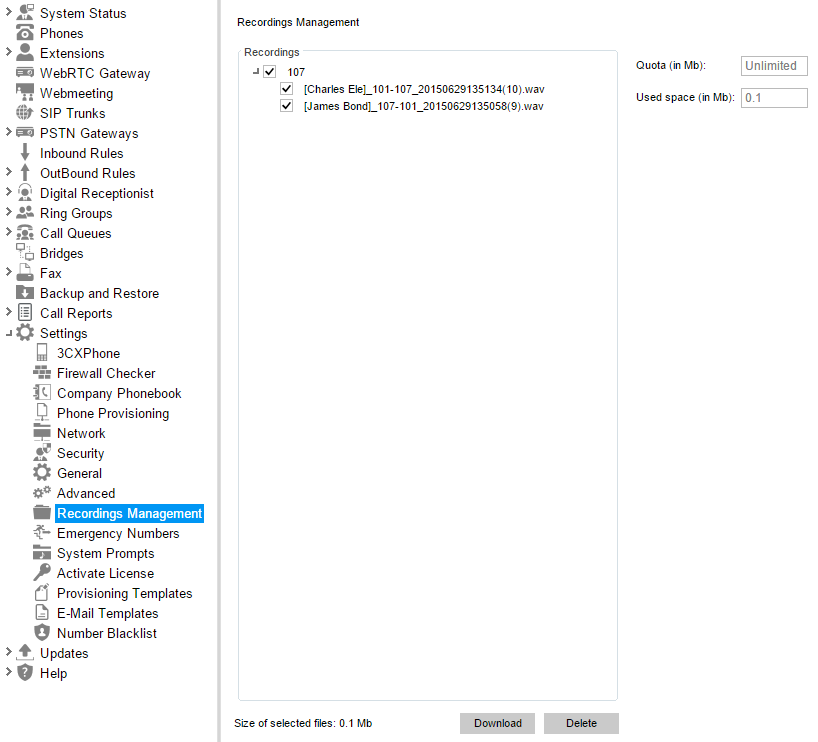
Set Retention Policies for your Voicemail and Call Recordings
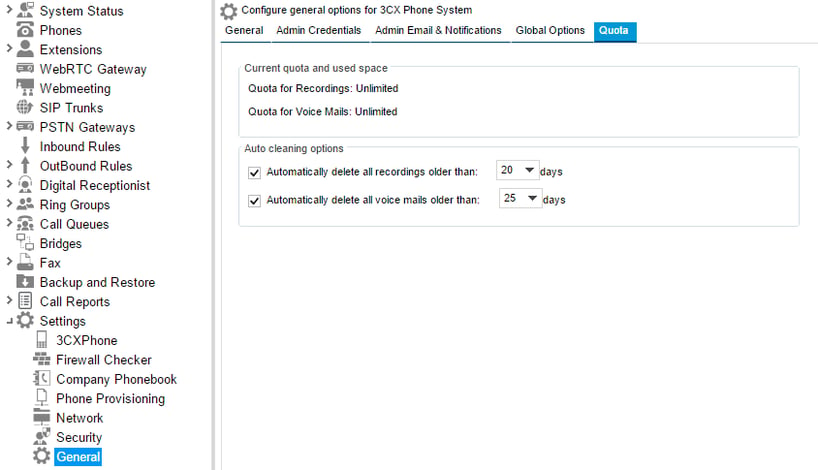
Want to learn more about BVoIP's Cloud PBX?























