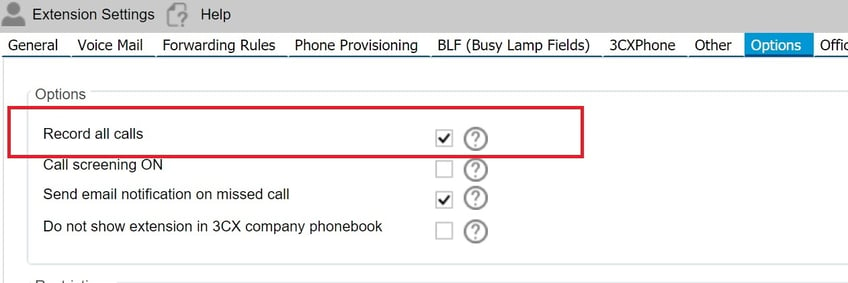
A great feature availabe with BVoIP’s Cloud PBX offering is call recording. You can enable call recording at the extension level with a simple check box.
Enabling Automatic Call Recording
To enable call recording on all extensions
-Click the Extensions node.
-You can select multiple extensions whilst holding down the SHIFT key. (See Below)
-Click Edit button to edit multiple extensions at once
-Options tab
-Enabled "Record all calls" (See Above)
-Apply & OK
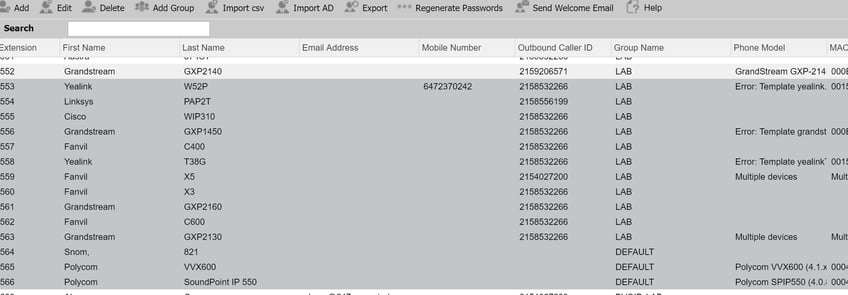
Access Call Recordings
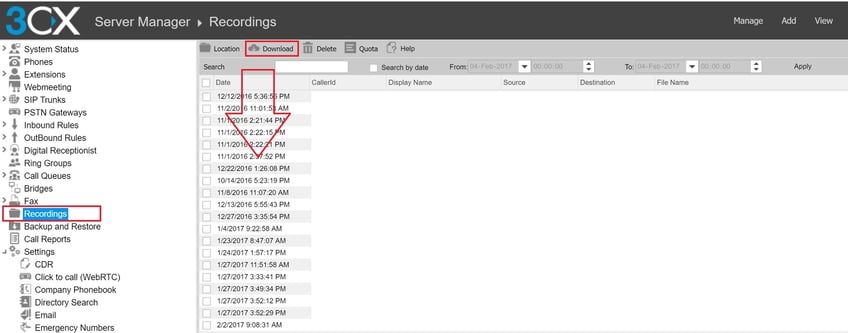
In V14 (See Above) there is a call recording option on the main menu on the left hand side of the Management Console. You can simply click on Recordings, then search and select the recordings you are looking for (filtering available on the top toolbar) then click the download buton and it will zip and download the files selected.
In V12, you can access recordings by going to the reports page which is simply \reports at the end of the management console url instead of \management. You will be prompted for your credentials again when you browse to this page.
Granting and Limting Access to Call Recordings
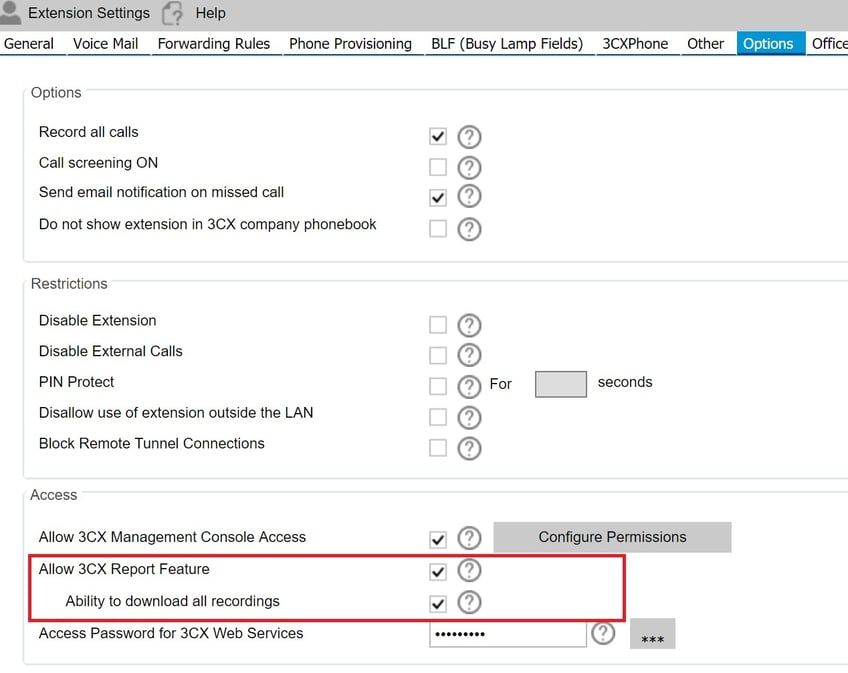
You can provide the user with limited access to the 3CX Management to download recordings via Call Reports
-Extensions node
-Edit extension
-Options tab
-enable "Allow 3CX Management Console Access" in Access section
-enable "Allow 3CX Report Feature"
-enable "Ability to download all recordings"
-login password is defined in "Access Password for 3CX web Services"
-login user name will be their extension number
Once logged in to the 3CX Portal, run a new report emailing to your account in PDF format for example.
A recorded call with have a blue PLAY icon in the Play column.
Clicking this PLAY icon will download this recorded call in wav format.
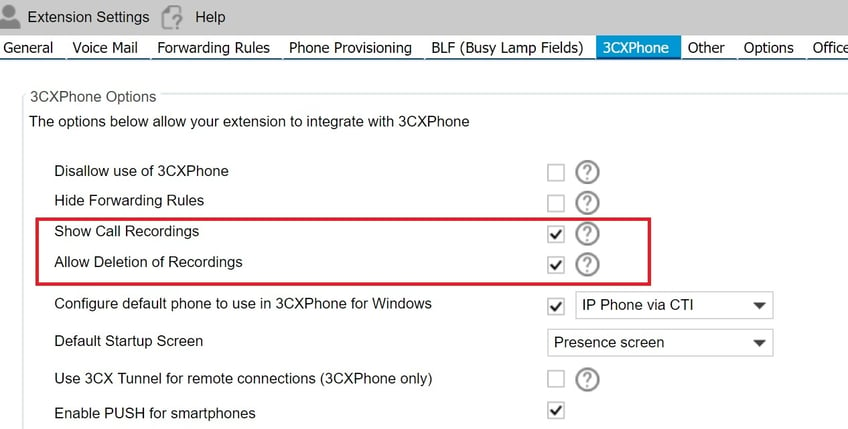
You can also allow users to access their own call records from the Windows, Android, Mac, and iOS app.
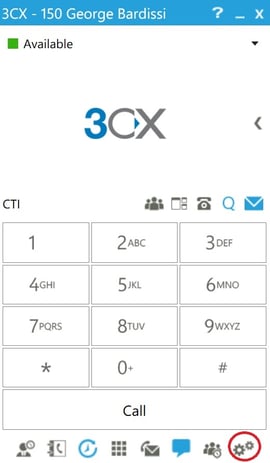
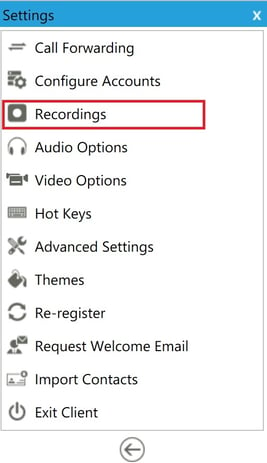
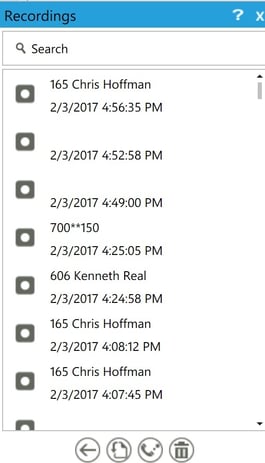
Things to consider:
- Call Recording Laws do apply so make sure you do your research around notificaiton requirements as they do vary by country and state
- Call recording storage needs to be taken into account when planning your PBX enviroment especially if you are a high volume org like a call center
Want to learn more about BVoIP's Cloud PBX?























