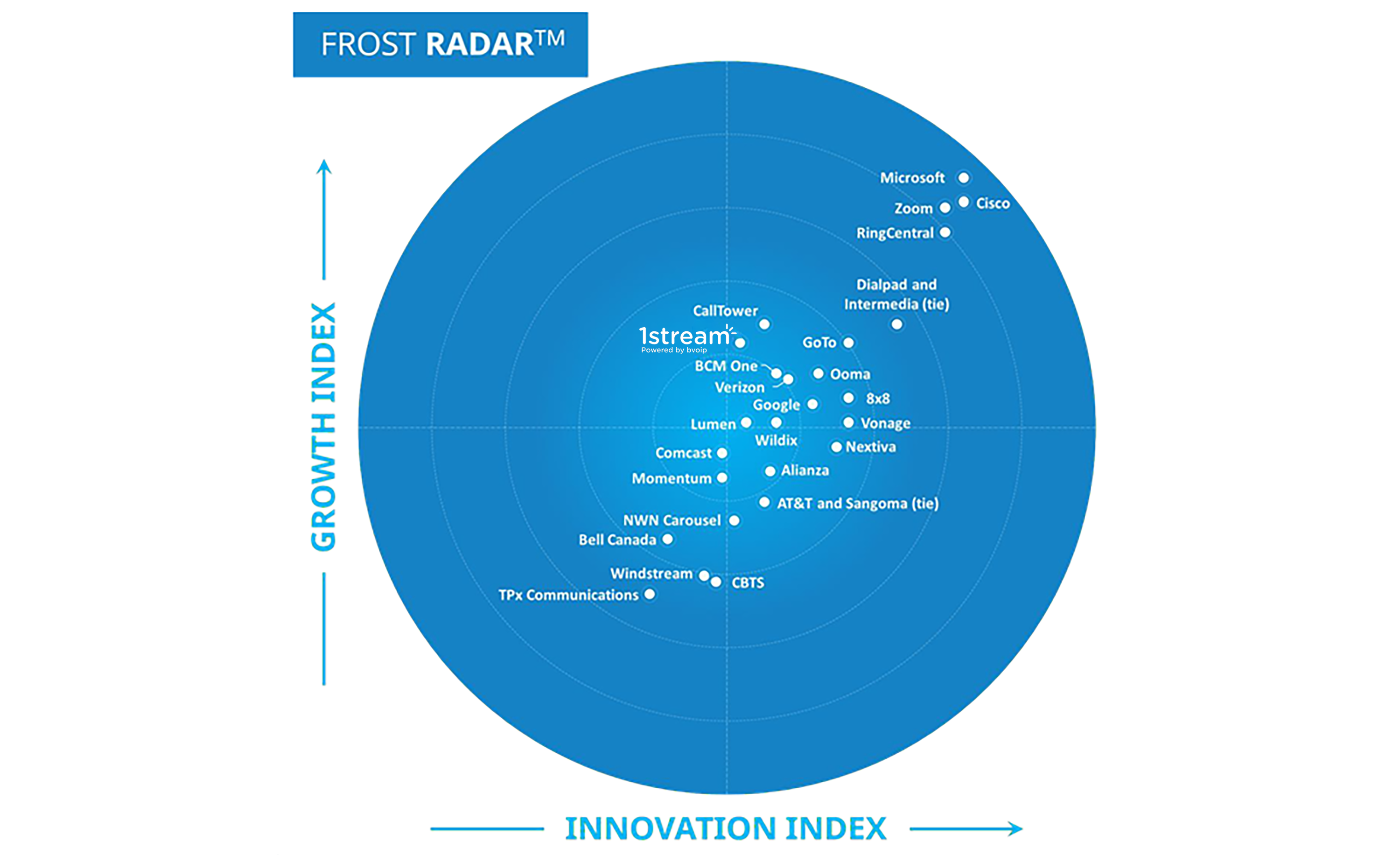Just recently we started diving into some new found capabilities and toolset now that we are under way with our Rackspace  powered infrastructure. For those of you who don’t know earlier this year we announced our strategic vendor move to Rackspace for our Infrastructure-as-a-Service provider.
powered infrastructure. For those of you who don’t know earlier this year we announced our strategic vendor move to Rackspace for our Infrastructure-as-a-Service provider.
While Rackspace may be viewed as just another Data Center or Cloud provider what you may not know is that they are also a DevOps company. Rackspace builds some pretty helpful SaaS tools that make our jobs easier on several levels. For example, just this past week we gave our partners a heads up on a tool that gives performance stats from sites out in the world back to Rackspace data centers.
Let’s look at things from a different angle. We get inquires constantly from our MSP and IT partners about what RMM (remote monitoring and management) tools we recommend and what options are they to test network redundancies, quality of service, etc. Before, when it came to monitoring things at the data center level we used several tools. Now, Rackspace has handed us their own RMM of sorts that they built, deployed, and monitor for us too! This RMM is called “Rackspace Intelligence”.
We can get a high level overview of all servers as all data centers within the Rackspace network in one place. We can drill down into performance to a specific resource from all data centers as well as historical views. We can sort based on server status and concentrate on the items that need help. What’s cool is that we can access this from anywhere via a web browser or an iOS / Android app too. On top of all of this Rackspace’s Support Team watches this for us 24/7/365 which means that while we want to keep an eye on things they can jump on anything quickly too.
Here are some screenshots for you to get an idea of what we are talking about.
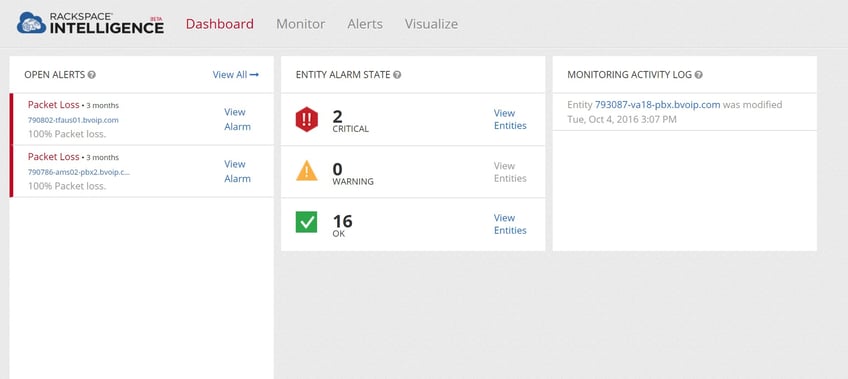
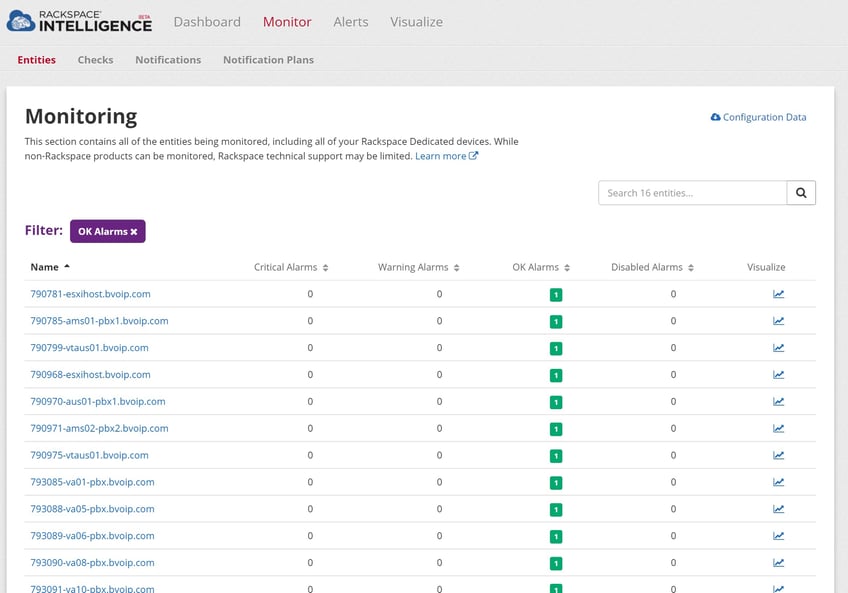
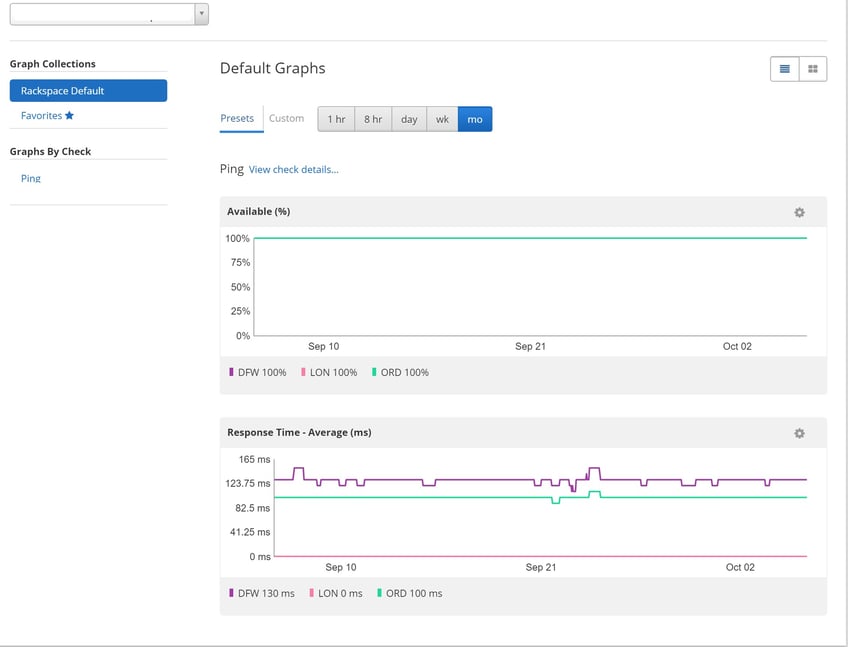
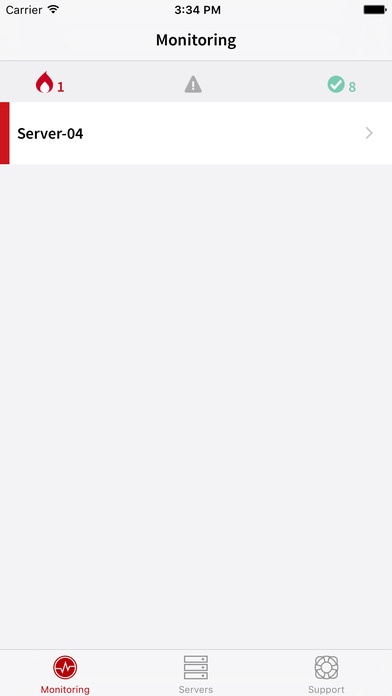
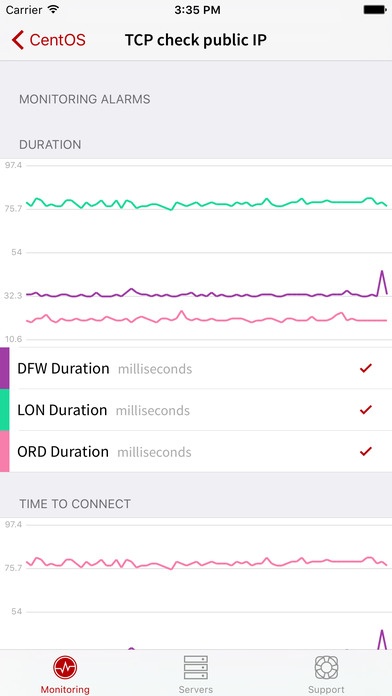
So far we have only utilized this tool to monitor data center resources but we have definite plans down the road to use this in other ways including the ability to use this for troubleshooting purposes for end user sites that could be having QoS issues. The reality is the idea of “zero administration” is nice but not really true. When it comes to a platform offered as-a-service constant monitoring is key and this is a great way to achieve that.