This integration allows showing the contact record on inbound calls, create a new contact directly from the EBP web interface, and make outbound calls in click-to-call fashion.

Inbound Calls
On inbound calls, a window “Appel entrant (...)” with contact details will open through EBP such as the one below:
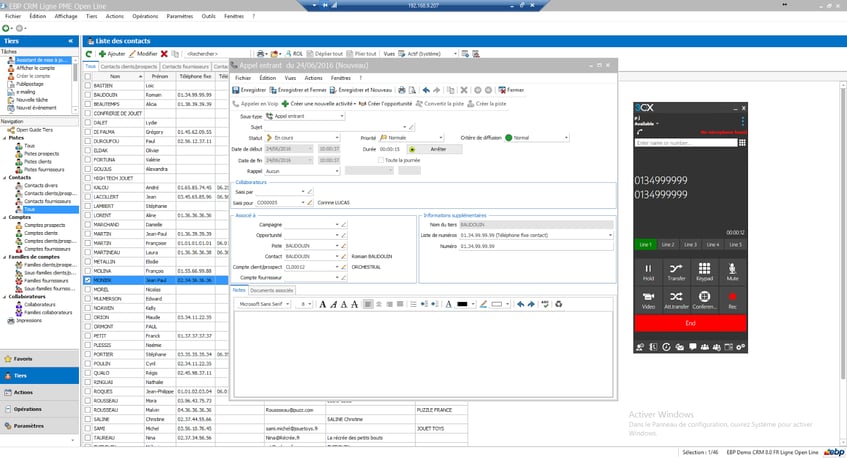
Once the call is ended you need to click button “Arrêter” to stop duration record in EBP. Then fill in the relevant details and Save sheet.
Note that your contacts will need to have been input correctly in the contacts database, exact match number will occur in national (10 digits) or international format (for e.g +33xxxxxxxxx).
Outbound Calls
In your contacts, you will also have a click to call button “Appeler en VoIP” which will trigger call through the 3CX client, which can then be used in softphone or CTI modes as usual to dial:
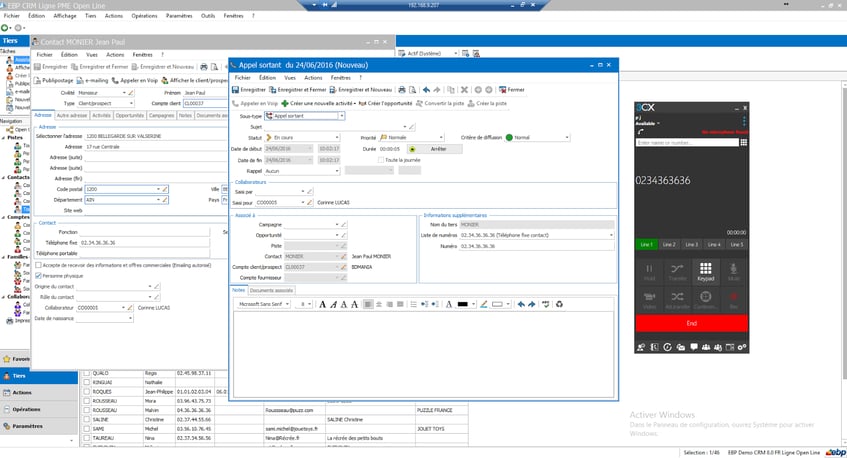
Once the call is ended you need to click the “Arrêter” button to stop duration record in EBP. Then fill in the relevant details and Save sheet.
























