Boost customer satisfaction and increase the productivity of your employees by integrating 3CX Phone System Pro and Google Contacts with the 3CX CRM Integration Module.
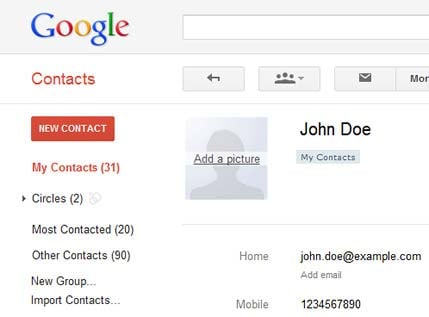
You will be able to take advantage of the following features by integrating 3CX Phone System with Google Contacts:
- Click to Call - There is no need to enter your customers’ number into your phone as you can launch calls to contacts straight from Google Contacts.
- Call Pop-ups - When you receive an inbound call, the relevant customer record is brought up automatically, as they are automatically linked based on their caller ID. If an inbound caller is not recognized, a new contact will be created for you. This saves time and boosts your customer service employees’ productivity while keeping customers happy.
- Call Journals - Call information is logged in the contacts notes of Google Contacts. Your staff can easily keep track of all incoming, outgoing and missed calls made to a customer.
Launching Calls from Google Contacts
You can launch outbound calls directly from Google Contacts using the "hotkey dialing" feature. This is an already existing feature available when installing 3CXPhone for Windows. The Google Contacts plugin for 3CX Phone System does not add any additional functionality for outbound calls, because it is not needed.
In order to enable the hotkey dialing functionality, please refer to the Make Calls Using Hotkey Functionality section in the 3CXPhone for Windows manual.
Once the hotkey dialing has been configured, you just need to select the phone number and press the hot key. The number will be pasted on your 3CXPhone for Windows dial-pad screen and you can launch a call by just pressing the call button.























