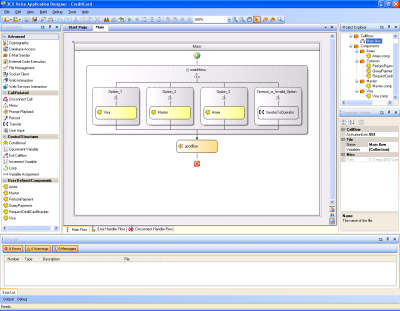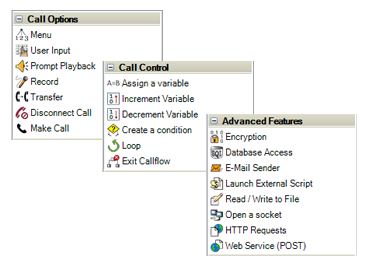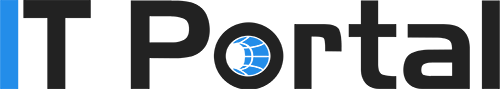With Call Flow Designer (CFD) you can easily create complex call flows and voice applications visually – without programming or scripting. For example, query a caller for a customer number, validate this number against a database and route the call based on customer type. Or create a call flow that routes calls based on time of day. Automate repetitive tasks and save valuable agent and customer time! To run Call Flows and Voice apps you have created with CFD, you need a Pro edition of Cloud PBX.
Visually Create Call Flows & Voice Apps
Create Your Call Flows Visually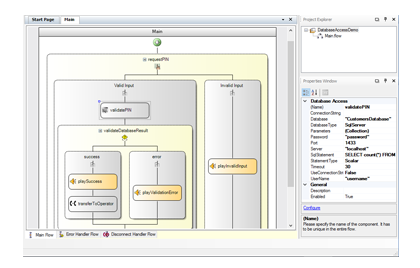
The graphical interface lets you put together the components of your voice application using drag and drop – rather than cumbersome scripting or programming! Visually design an application in hours rather than weeks. Your call flows can include control components such as conditions, loops and variables. When your call flow is ready and tested, simply upload it to Cloud PBX.
- No programming required – drag & drop
- Visually design application in hours
- Include control components
Sample Applications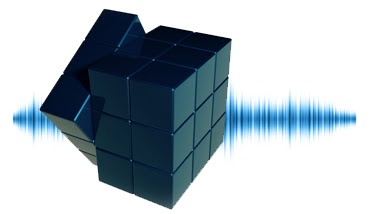
Some example call flows you can build:
- Route calls based on time of day
- Direct calls based on customer input
- Validate customer data against a database
- Phone surveys
- Implement a Voice Payment gateway
- Callback scheduler
- Automatic outbound dialer – call numbers and distribute to agents
Powerful Call Flow Building blocks
|
|
|
Want to learn more about BVoIP's Cloud PBX?