Fax-to-Email
3CX Phone System includes a fax server that allows receiving of faxes. The 3CX fax server is based on the T38 standard and requires a compatible supported T38 VoIP gateway or provider. Note that it must be configured according to our configuration guides, so that fax reception is enabled. It is also possible to use a VoIP provider that supports T38, however the quality of the fax implementation between VoIP providers varies and can therefore not be guaranteed.
Note: This feature is only available in the Standard and Pro editions of 3CX Phone System.
Fax Receiving Configuration
To receive faxes, you must configure a line or a DID to be dedicated to fax, so that all calls on this number are forwarded to the 3CX Fax Server. The 3CX Fax server will then receive the fax, convert it to PDF and email the fax to the configured email address.
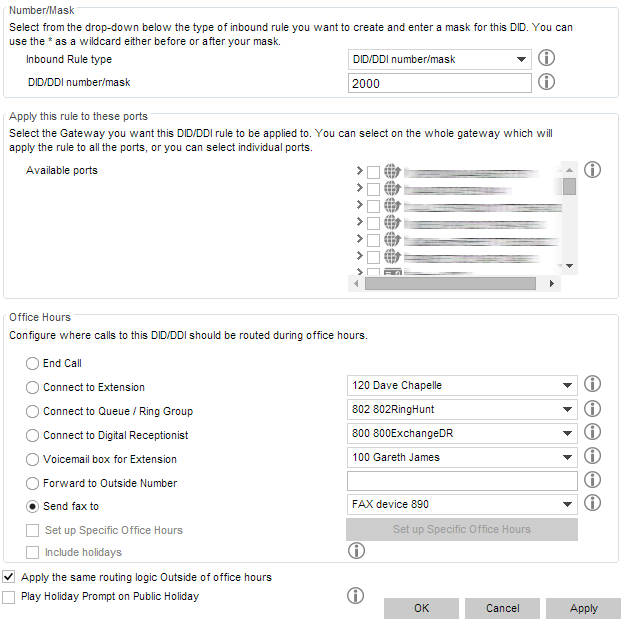
Screenshot - Configuring a Port or DID to Receive a Fax
To do this:
- In the Management console, select the Inbound rule for port or DID which will be dedicated to receiving faxes.
- From the ‘Office hours’ routing options, select ‘Send fax to email of extension’
- Select the extension that should receive incoming faxes. If you select “Default Email Address”, incoming faxes will be sent to the email address configured for the virtual fax extension number. You can configure the email address of the default virtual fax extension from the Fax Machine node > 888 – 3CX Fax Server.
- Alternatively you can forward incoming faxes to the email address configured for a user’s extension. This allows you to create multiple DID rules and give personal fax numbers.
Configuring Fax Machines / Fax Servers
The fax machines node in the management console lists all known ‘Fax extensions’ including the extension used by the 3CX Fax Server. These ‘Fax extensions’ are similar to a normal extension and require an authentication ID and password to login to the SIP server.
3CX Phone System included a pre-configured fax extension (ext: 888). This extension is used by the 3CX Fax Server for incoming fax calls, which are routed to an email address. In addition, 3CX Phone System can be configured to proxy fax calls (T38 traffic) to a fax machine connected to an ATA or another software based T38 fax server by creating additional fax.
Fax Extension Settings
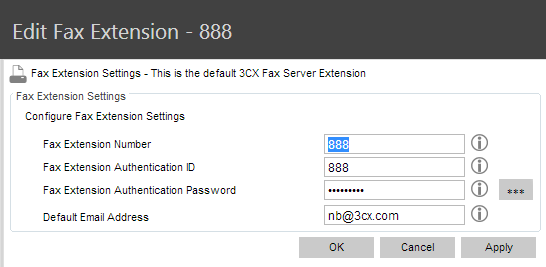
Screenshot - Fax Extension
To create a new fax extension:
- In the 3CX management console, go to the Fax machines node. Click Add Fax Extension,
- In the ‘Fax Server Extension Number’ field, specify the fax extension number. Any call forwarded to this extension will be assumed to be a fax and receive a fax tone.
- Specify the Fax Server Authentication ID and Password – These credentials will be used by the ATA / 3rd party fax server to login to the 3CX Phone System.
- If this extension is used by the 3CX Fax Server, you can specify the default email address to which all faxes should be sent.
- If this extension is used for an ATA or 3rd party T38 fax software, the extension will be used only to register to the SIP server and receive T38 fax traffic.
Note: You must restart the fax service for changes to take effect.





















