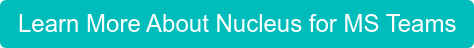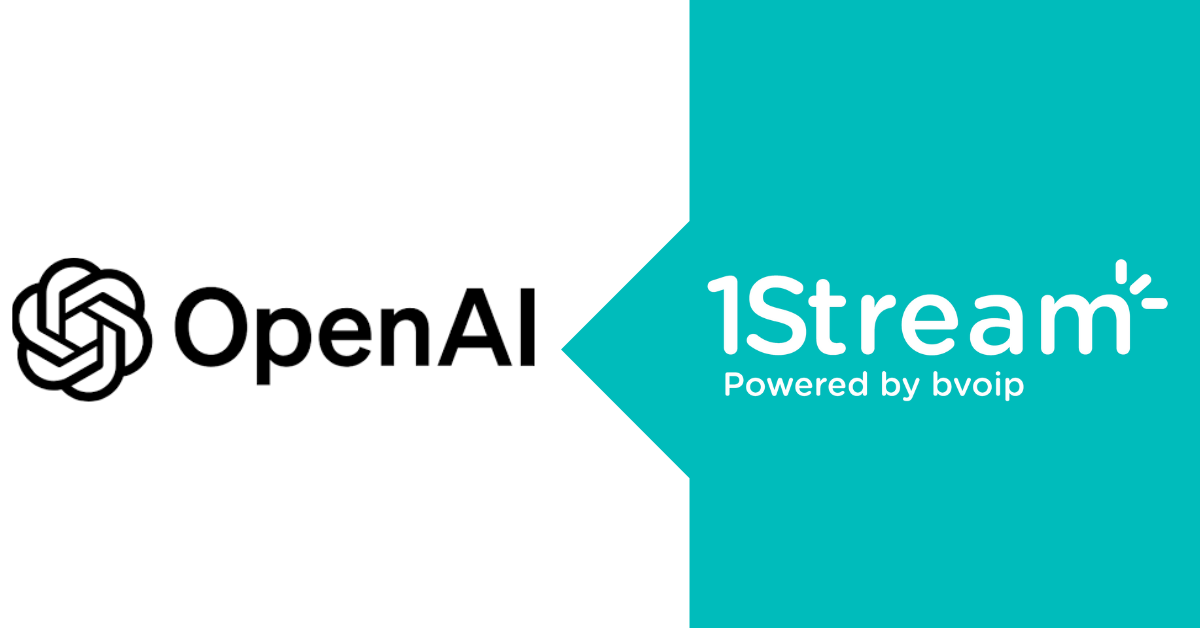Introducing background effects on web. If you want to change what appears behind you in your video meeting or call, you can either blur your background or replace it entirely with any image you want.
Note: Blurring or replacing your background might not prevent sensitive information from being visible to other people in the call or meeting.
This message is associated with Microsoft 365 Roadmap ID 85738
When this will happen:
We expect this rollout to begin in early January (previously early December) and expect the rollout to be completed by mid-January (previously early December)
How this will affect your organization:
Web users will now have the ability to use background effects for video calls. You can manage the Video effects policy via Powershell or via the Tenant Admin dashboard.