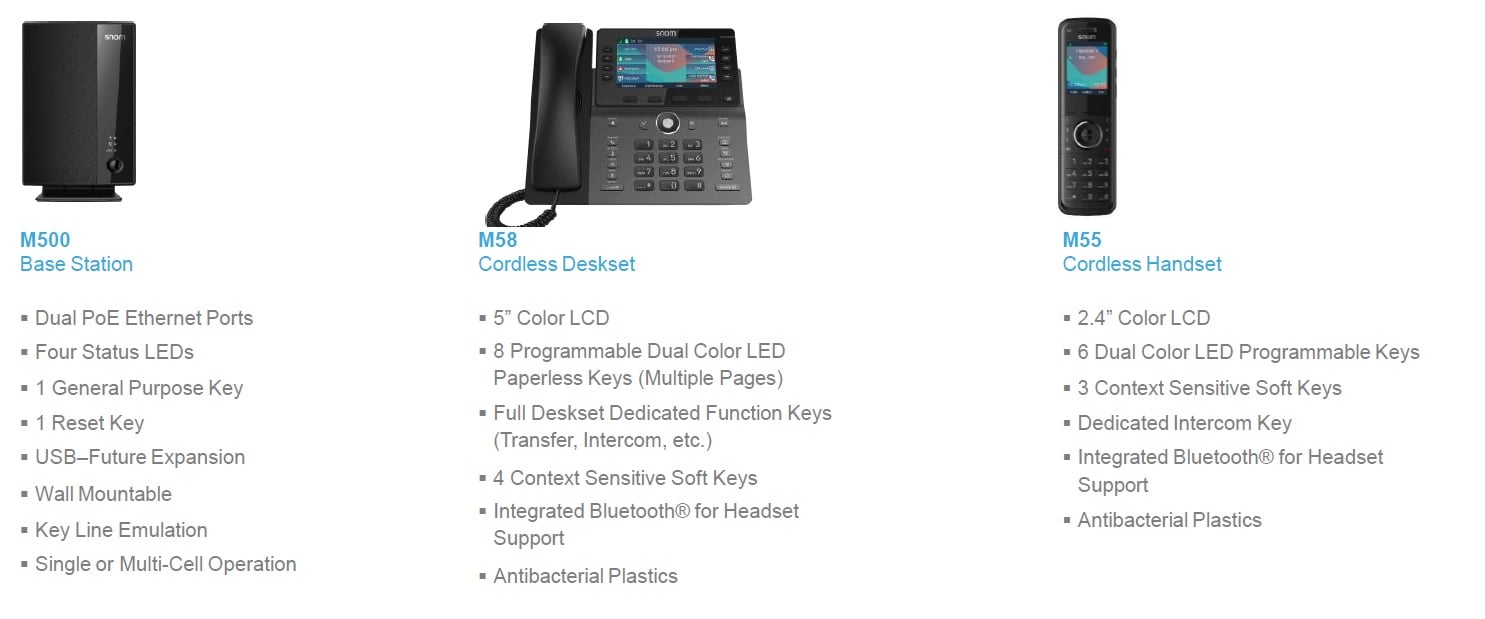Analog landline dial tone and analog phone systems have been around for a very long time. Your customers who are moving from outdated tech to a newer VoIP platform may not have the same tolerances around the phone side of things as they do with their computers per say. It’s not uncommon if a computer is having an issue to ask if your customer has rebooted their machine and if not to go ahead and do so as the first step of troubleshooting. When was the last time your customer rebooted their desktop phone?
outdated tech to a newer VoIP platform may not have the same tolerances around the phone side of things as they do with their computers per say. It’s not uncommon if a computer is having an issue to ask if your customer has rebooted their machine and if not to go ahead and do so as the first step of troubleshooting. When was the last time your customer rebooted their desktop phone?
The reality is these newer Unified Communications platforms do a lot but also have different things to take into consideration. A lot of the expectations that you need to build for your end users come into play when you are first designing their initial deployment. Let’s take a look at why!
Internet / ISP
Did you explain to your customer in the original prospecting that it’s possible that if their internet goes does that their desk phones won’t work? At that point did you talk to them about having a second internet connection for backup purposes? Did you explain that having the second internet connection isn’t just for the phones but for the data traffic in general too? Did you tell them what happens when that internet goes down and how calls will be routed? Did you setup a DR plan as part of that convo? Did you test the customer's internet before you started? DId you make sure it is consistent? Do they have enough bandwidth? Have they tested the service before they went live?
Router / Firewall
Did you explain to your customer what happens if your router / firewall goes down? Did you tell them the basic steps on how to reboot this equipment in the case of an issue or can you do so remotely for them? Did you explain that if the router goes down for some reason that the phones will stop working? That different than older analog systems that are not network dependent right? Did you explain what the process is if the firewall / router crashes and the expected time to replace if there is an issue? Is the firewall sized properly for your customer's network once you add VoIP into the mix? Do you know how to properly administer the firewall? If not, does their router / firewall have valid warranties / support so that you can call the manufactuerer for help? Are you sure you have a business grade device and not something off the shelf from the electronics store?
Power Loss / Outage
Did you explain to your customer what would happen if the power goes out at their site? Similar to questions above for the internet and router did you discuss a DR plan? Did you discuss that in most instances if the power / internet / router go down that the phone system in the cloud is still processing and routing calls even though their desk phones may be down?
Wifi / 4G
Did you explain to your customer that while on wifi or 3G/4G they may be in spots with low signal or bad coverage that could affect the quality of their softphones or mobile apps? Did you explain to them if they are on a mobile device how to route calls via VoIP vs a regular cell call?
Computer Performance
Did you explain to your customer that if their device performance is suffering that it can affect call quality on softphones / mobile apps? Did you explain to your customer that if they are using a softphone and something recently happened to their computer that it could affect that app running correctly?
Phone Switch Daisy Chaining
Did you explain to your customer that in a perfect world the phones would be on separate network lines / network switches? Did you explain that if you don’t have the network lines to accomplish this and use the build in switch in the back of the phone is could slow down their computer networking traffic speed if the phone that was installed is not gigabit? Did you explain that if they are a power use daisy chaining through the phone’s built in switch port isn’t the best idea as it could affect their call quality? Did you explain that the phone’s switch port was not meant for other network devices like copiers, printers, access points, etc?
Basic Troubleshooting
Did you explain to your customer basic steps to take if / when a problem occurs? Did they collect the right amount of information for you to track down an issue? Did they make sure the issue was happening to more than just them or not? Did they see if the issue was present at another site or not? Did you check to see if you could replicate the issue at your office outside of the customer’s location?
Internal PBX Names vs Outbound Carrier Caller ID
Did you explain to your customer what information you have control over vs what you don’t? Did you explain how outbound caller ID changes work? How long it takes to make a change? If there is costing involved to update this?
Desk Phones Functions
Did you make sure you went through the steps your customer uses with their current system before you suggest a certain model VoIP deskphone?
Conclusion
These are some of the things to consider and their other things that come into play as well. The point here is that you really need to consider many factors in the original pitch, design, setup, and training of your customer when you go down this road. The other thing to consider is that if your customer just goes out and signs with some company and you were NOT involved these same factors still apply. When there is an issue with this “other vendor” likely that issue will end up in your lap! Did you factor this into the way you charge for your services? Will your customer just expect that you are the IT Guys and it’s your job to deal with these things even though they went out and brought this other vendor in without your input? What happens when you tell them you don’t handle phones and then they pick a vendor and the other vendor points to network “issues”.
Be PROACTIVE and get ahead of these and other questions to make sure you are not burning TIME and that the customer experience is not affected negatively from the perspective that all things technology is your responsibility.