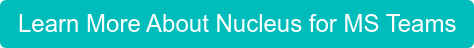Via this capability, organizers of Channel and Private meetings will be able to perform the following Breakout Rooms configuration tasks before a meeting begins:
- Bulk creating / deleting rooms
- Adding / deleting / renaming individual rooms
- Configuring meeting options for each room
- Adjusting settings for breakout rooms session (timer, selecting breakout rooms managers and more)
- Pre-assigning participants via both manual and automatic assignment options
Before a meeting starts, meeting organizers will be able to access a new tab in scheduling form called Breakout rooms that will enable them to pre-create breakout rooms and pre-assign participants.
Breakout Rooms pre-meeting panel
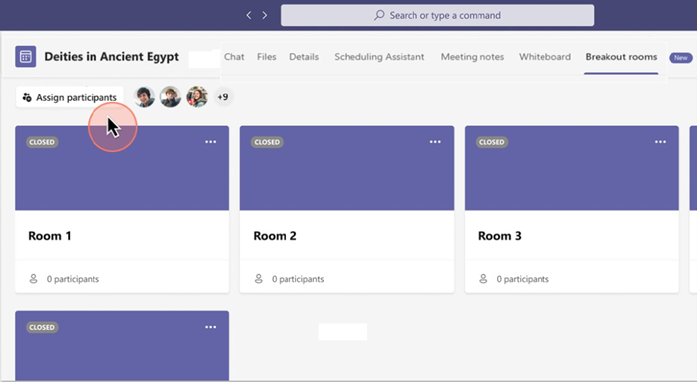
Note:
- During live session, rooms will only be managed via the Breakout Room panel in the meeting itself (organizer or BR manager are required to join the meeting)
- Only invited attendees will be available for assignment, up to 300 participants (At this time, invited channel members will not be available for pre-assignment)
What you need to do to prepare:
You might want to notify your users about this new capability and update your training and documentation as appropriate
- Use breakout rooms in Teams meetings will be updated after launch.