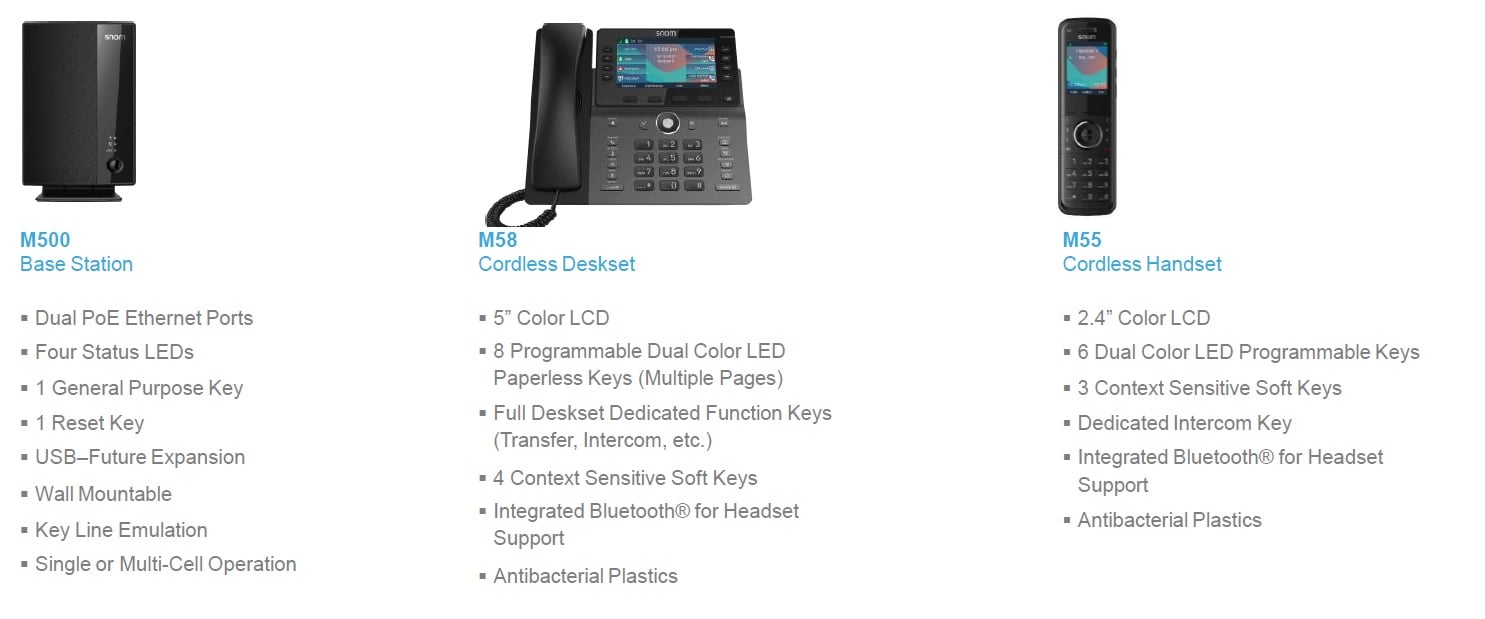.png?width=847&height=424&name=Rapid%20Lookup%20(2).png)
Coming from an MSP and running a support team we understand the value of trying to save time where at all possible. We actually saw a recent article from MSPMentor about How MSPs Can find Extra Time Each Day.In this article, the first suggestion was how you can "Avoid Time-Wasting Data Entry Activities" by deploying a PSA platform.
Looking Up Customer Details
Ok so you have a PSA, ticketing system, or equivalent the first issue is quickly finding a customer or contact especially while you are fielding a call from a customer as part of a help desk queue. Usually, this is manual process that requires the awkward time on the phone while the tech is frantically trying to search though the system.
How it Works
Simple! When a call comes in a pop out tab appears with the phone number of the person trying to reach your team. Let's go through the scenarios ...
Phone Number is Not Found In the PSA / Ticketing System DatabaseIt is not uncommon for your team to field a call from a person calling from a phone number that is not in the system. This happens when someone is calling in from a mobile phone or roll over line that you didn't capture during an on boarding process or if a new employee calls in from a number you didn't realize was out there.
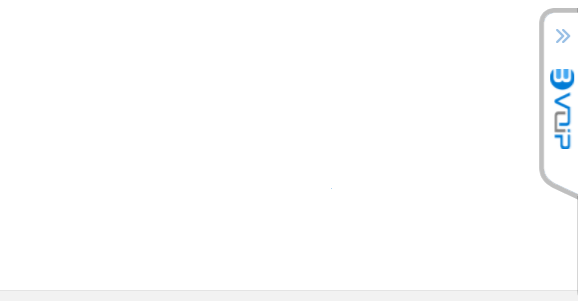
Phone Number is Found in the PSA / Ticketing System Database but its from the Main Company Number
In this case a person called and the incoming caller ID is from the main company number. There are many people associated with the main company number and now you need to find the specific person calling in. You can use the quick search or opt for a full search. Once you find the person or company you want simply select them.
Create a Brand New Contact or Company inside of the PSA / Ticketing System
Let's say the person on the phone isn't anywhere to be found in the system and you need to quickly create a new contact or company on the fly? Simply check out how fast you can do that too!
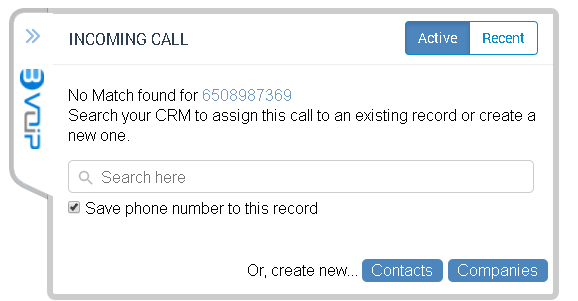
Why This Helps?
The first step in trying to help someone is making sure they are in the system so that you have access to all the of necessary data. This is the first part of a series of posts where we will drill down into the next steps you would take to work your issue and make sure you can quickly get the ball rolling without having to wait while you have a customer on the line!
Check out our list of Help Desk & PSA Systems that we have integration for today!
What hundreds of IT and MSPs have discovered is that BVoIP is a resource that can help better serve their clients and staff. BVoIP has numerous apps that help automate and streamline day-to-day interactions with prospects, customers, and vendors. BVoIP also allows IT & MSPs streamline their technology offering by included Unified Communications-as-a-Service into their stack.