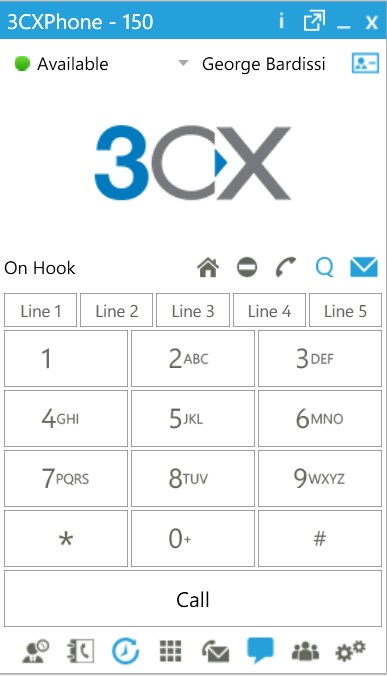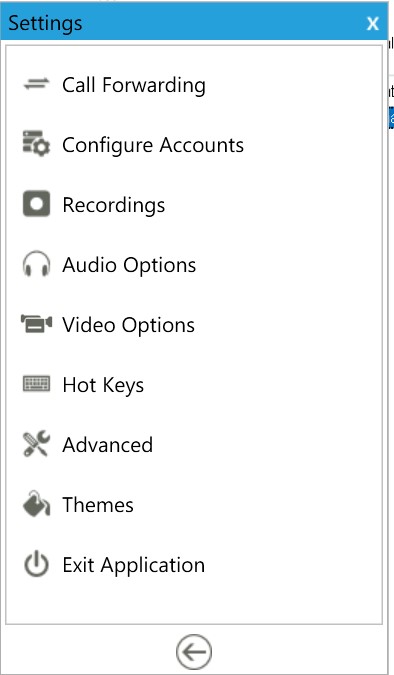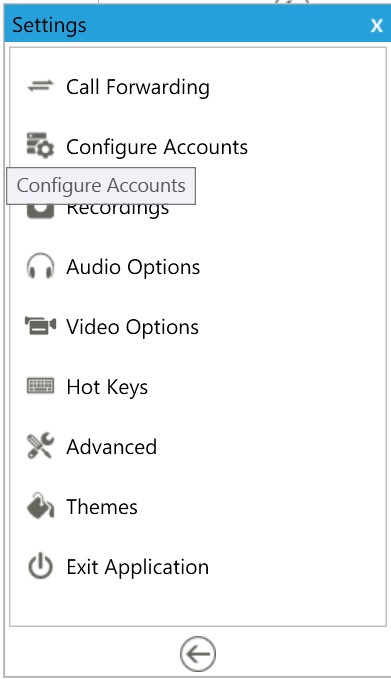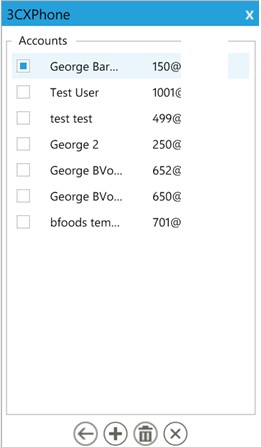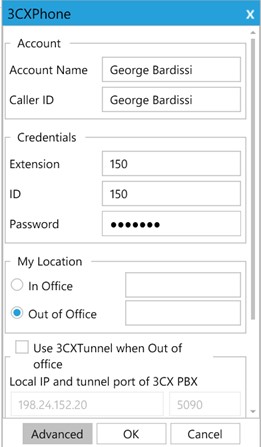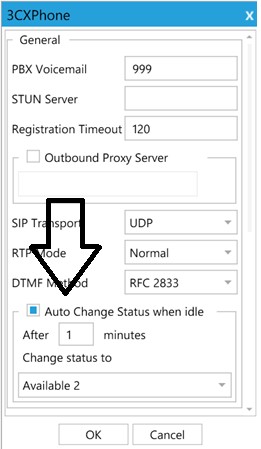Having come from different PBX platforms in the past one feature I really grew accustomed to is something called a “Personal Call Queue” or “multiple call waiting”.
Naturally, if you are on the phone for a living the ability to negotiate through multiple calls coming in at the same time can be frustrating at times. Not only is this ultimate game of multi-tasking but it requires and lot breaks in calls that otherwise should be fluid but rather you spend time flipping in between calls because you need to catch that one guy who you have been waiting on before the call goes to voicemail.
The answer to the problem is something called Personal Call Queue. Here is how it should work:
- A call comes into your extension while you are already on the phone with another caller.
- Your phone will present you with call waiting (either softphone or hard phone) and give you the ability to flip over right then and pick up the call which would put your original caller on hold.
- If you don’t grab the call then the call goes to a call queue (which you can see from your 3CX Phone Presence Pop Out).
- The caller would then be presented with a message that may go like this: “Hi, you reached Bob. I am currently on the phone right now and can see you sitting in queue. You can press * to leave me a voicemail or simply stay on the line and I will talk to you shortly.”
- You could also present the caller with the Queue Call Back Option with 3CX Pro Edition if you want.
- You can managed the queue right from 3CX phone which allows you to get through calls without having to interrupt the flow of the call.
- If you are away from your desk or not in an active call you don’t want people going to a queue only to sit there when you aren’t there to take the call right? Using the 3CXPhone Idle option you can set your advanced options to change your status after 1 minute to Available 2 for which will have calls come in ring and then go to voicemail. This is perfect if you still plan to receive calls elsewhere like another phone in another office or mobile device.
Let me show you how to set this up!
Step 1: Setup a Call Queue for yourself
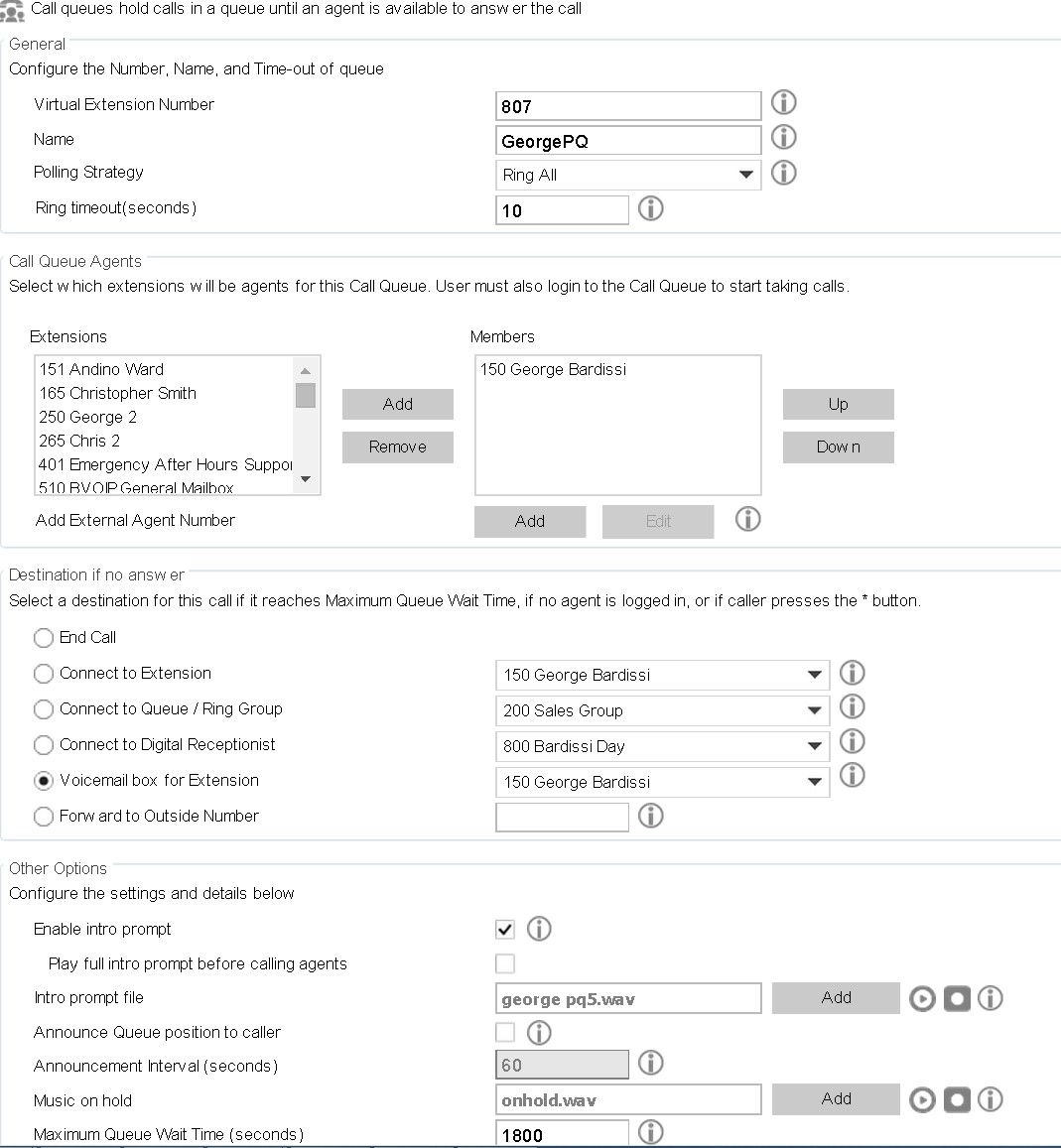
Step 2: Setup the Available Status on your extension
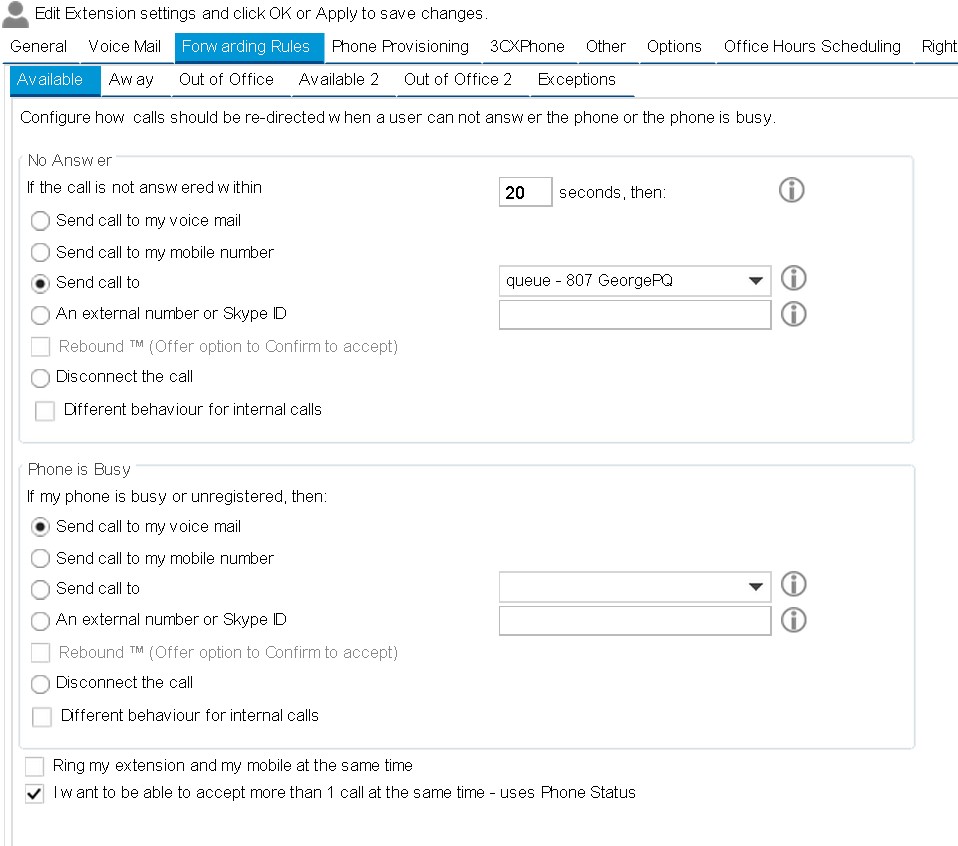
Step 3 – Setup the Available 2 Status on your extension
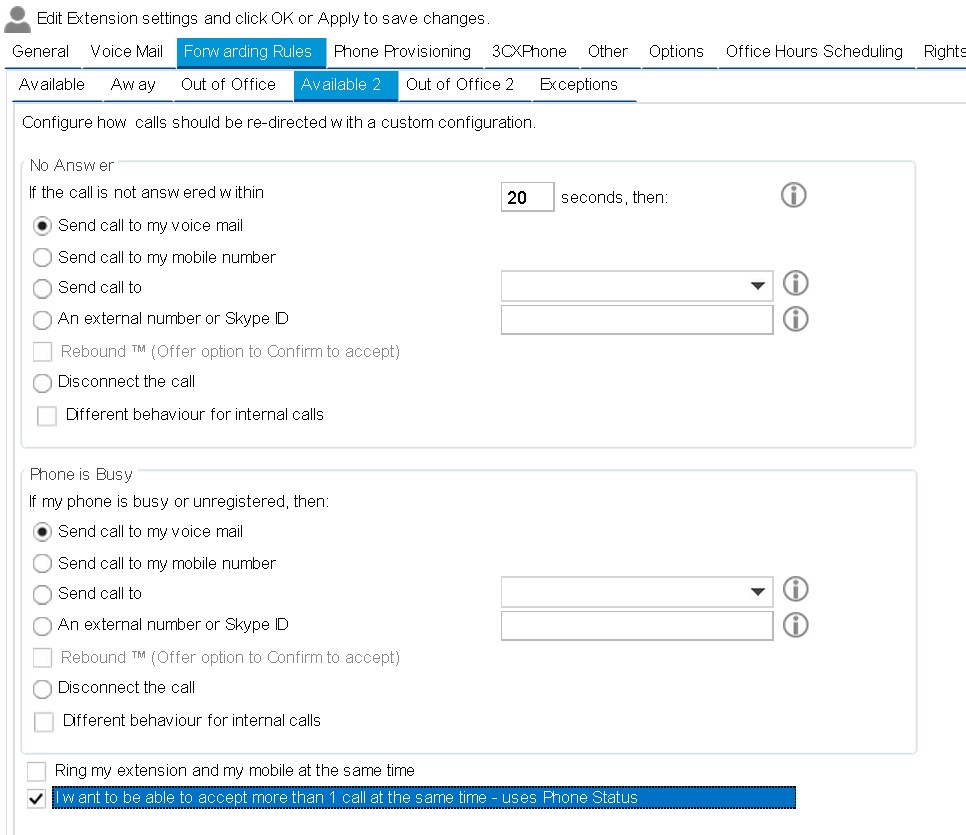
Step 4- Setup the idle timeout setting on 3CX Phone