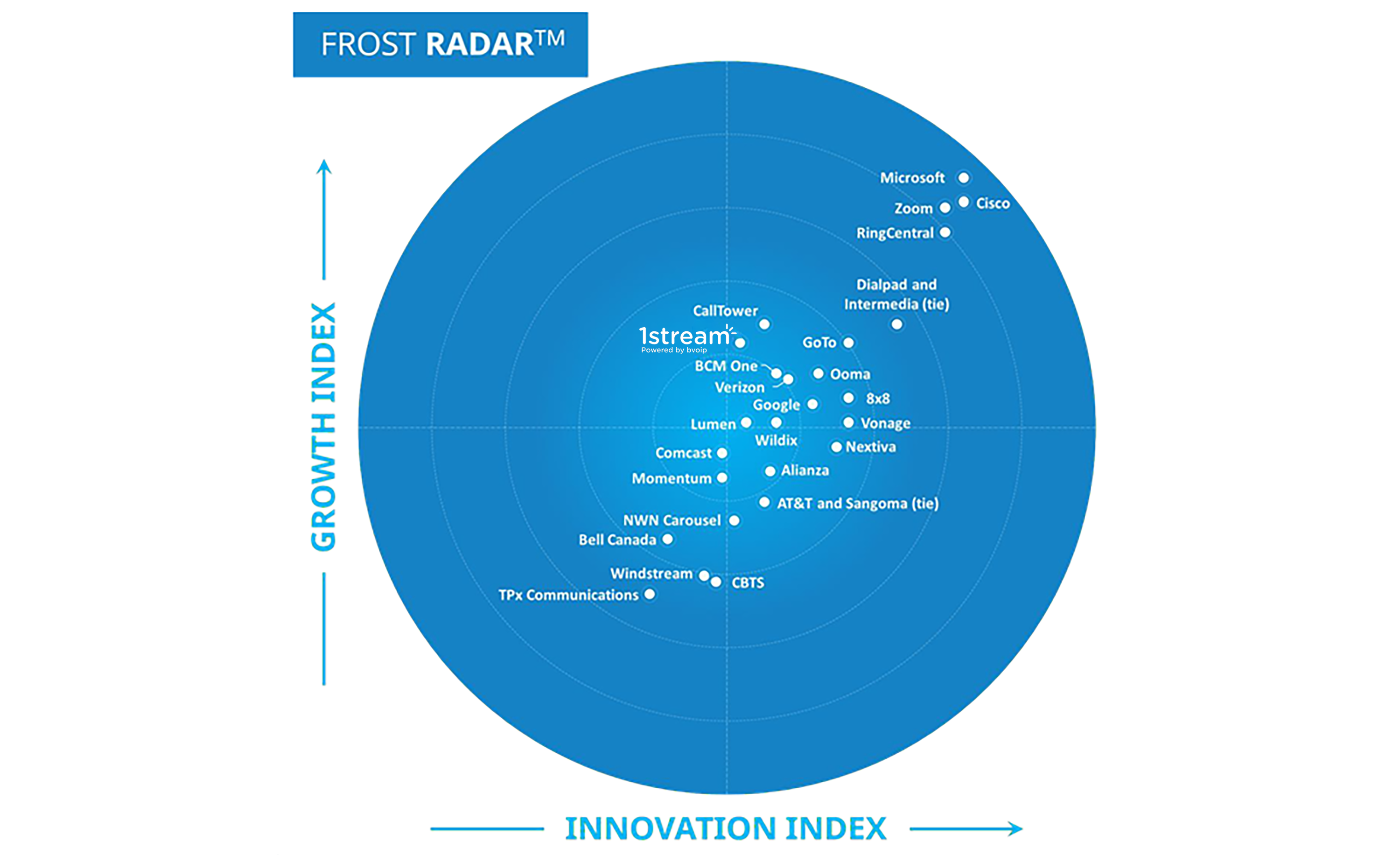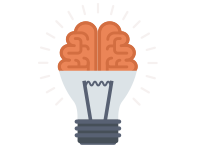
This is a known issue with the 3CX Softphone App When Migrating to V14
As we have partners migrating to V14 there is a common known error that comes up on the 3CX Phone (Softphone) App for Windows..
"This client is not compatible with the current version of 3CX Phone System. 3CX Phone system 14 updated with the latest service pack is required."

Resolution Steps:
Step 1. Press OK.
Step 2. Go to Gears or Settings Icon (button right corner of the app)
Step 3. Configure Accounts
Step 4. Delete all Accounts in the List
Step 5. Close out the app Completely
Step 6. Open Welcome Email File to Re-Provision
These steps should stop that message from occuring!