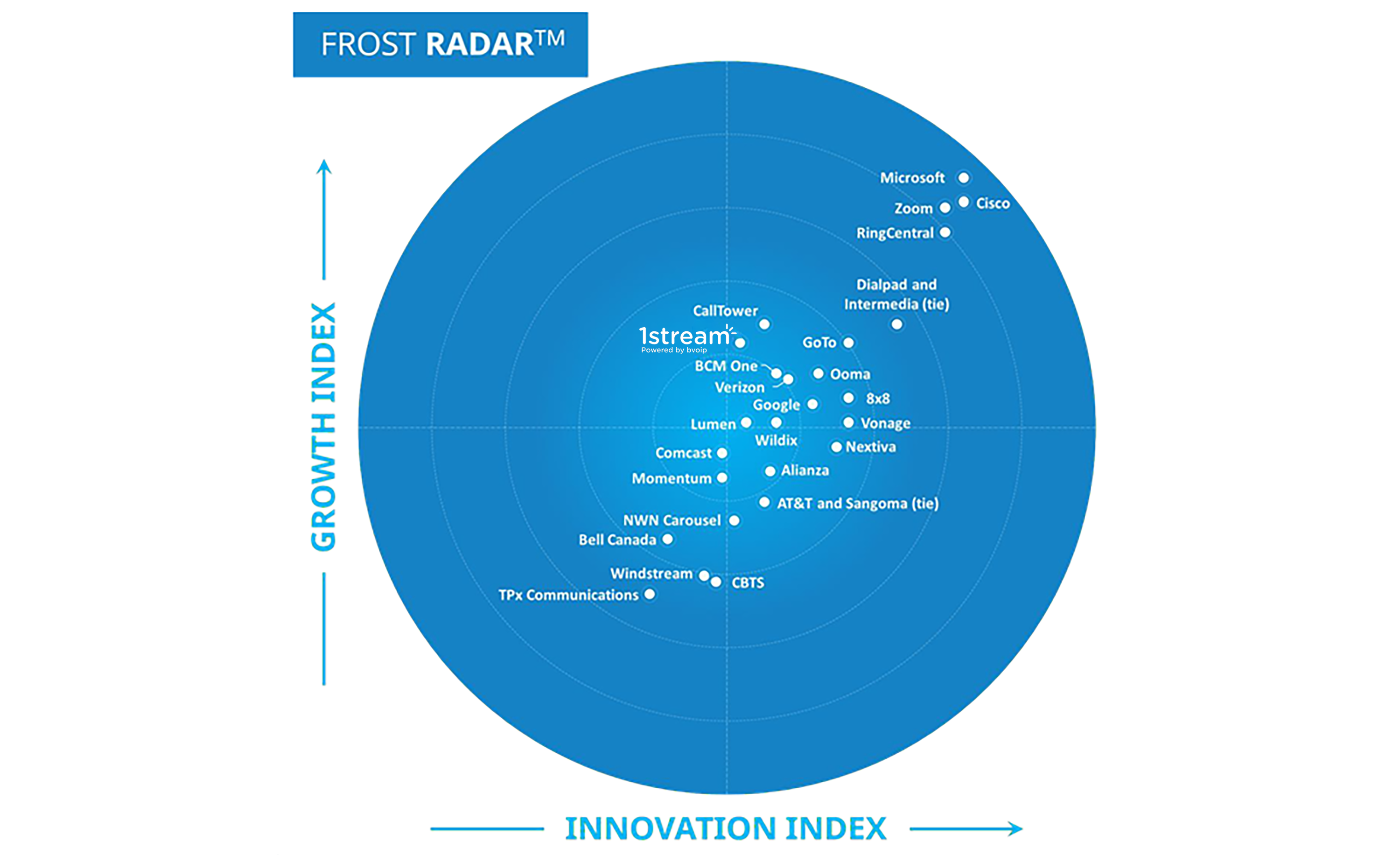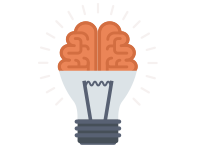 There are times where you may want to disable a sip trunk account for testing or troubleshooting purposes but don't want to create extra work for yourself. Most people go in and add an extra character to the sip trunk username or password which obviously would fail seeing how its not the correct username or password.There is a better way however that makes it easy to and prevents a "gotcha".
There are times where you may want to disable a sip trunk account for testing or troubleshooting purposes but don't want to create extra work for yourself. Most people go in and add an extra character to the sip trunk username or password which obviously would fail seeing how its not the correct username or password.There is a better way however that makes it easy to and prevents a "gotcha".
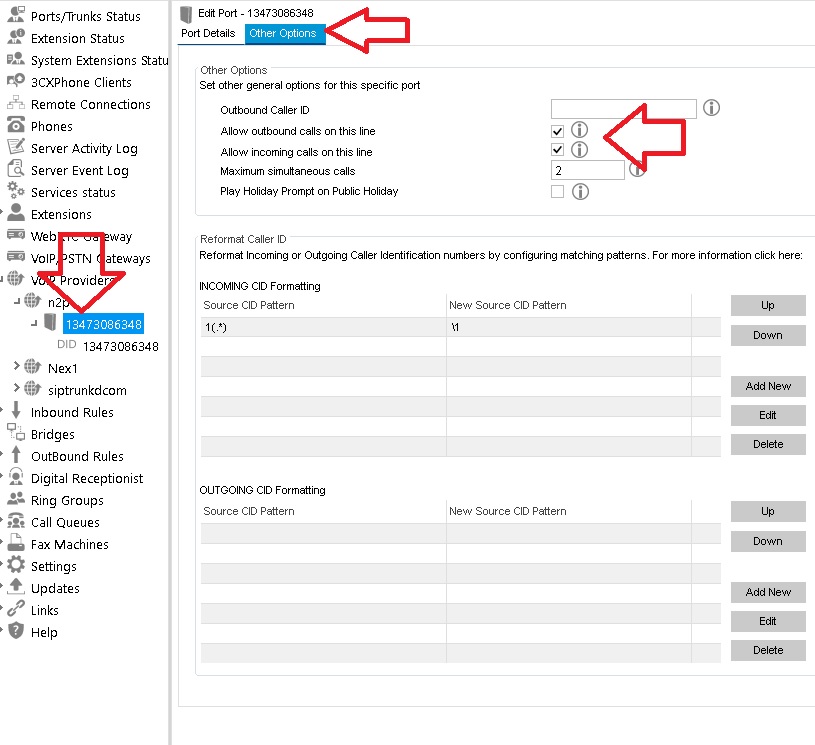
Under VoIP providers or Sip Trunks (Depending on the Version you are running) expand your voip provider.
Then Click onthe primary DID or Account Entry
Then click on Other Options
Unchek the Allow Oubtound calls on this line and Allow Incoming Calls on this line.
Press OK
Now the SIP trunk will un-register completely and stop trying to send registrations to this sip provider.
When you are ready to re-register simply check both boxes and press ok.
All done! No wrong usernames, passwords, accidentally fat fingering things its all simple like a light switch.
Enjoy!