This article will walk through troubleshooting steps to help resolve missing notifications in the Web Client
Not Receiving Notifications
First things first, ensure notifications are enabled in your browser.
- Ensure that there is no Bell icon in the top left as shown below.

- If that blue and white bell button is shown, click on it and then Allow notifications where prompted.
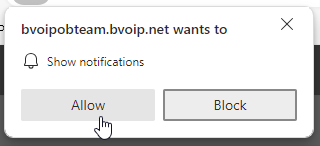
- With no bell shown, check the site permissions and ensure that the Notifications permission is enabled.
- In the Progressive Web App (PWA) client go to ... > Privacy > Manage Privacy Settings in the top right of the window.
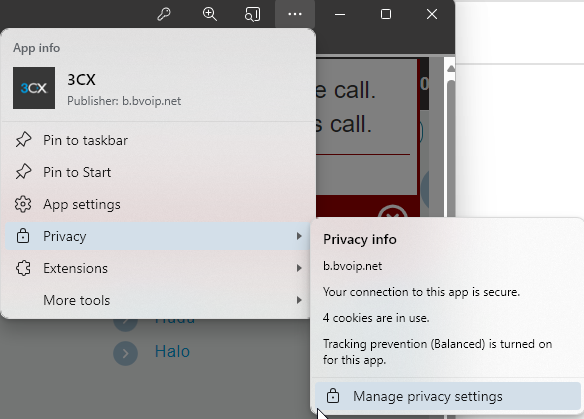
- In Microsoft Edge, click the lock to the left of the address.
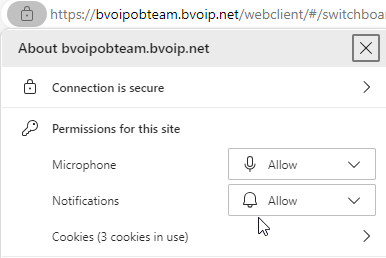
- In Chrome, click the settings icon to the left of the address.
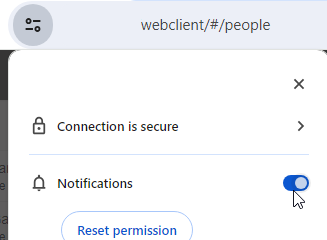
- In Firefox, click the settings icon to the left of the address.
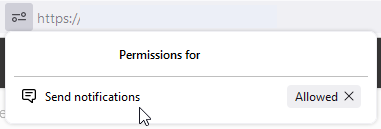
- In the Progressive Web App (PWA) client go to ... > Privacy > Manage Privacy Settings in the top right of the window.
- Lastly, ensure your Forwarding Rules for your current status has Accept PUSH Notifications enabled. This is enabled by default, but some users turn it off to avoid mobile notifications.
- This can be found at ... > Settings > Call Forwarding in the web client.
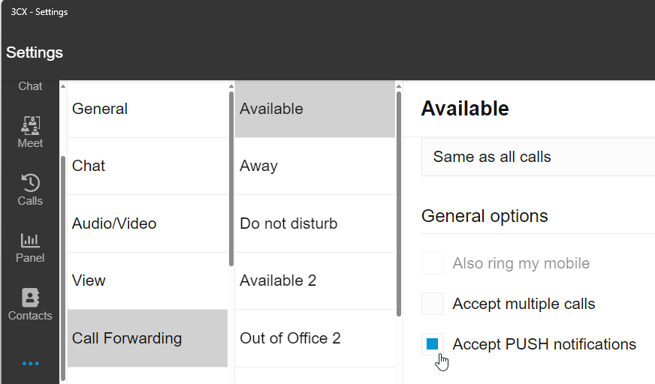
- This can be found at ... > Settings > Call Forwarding in the web client.
- If the issues persist at this point, try resetting your browser's notification settings to "Ask" instead of "Allow" and then re-click on the Bell icon, and see if notifications start working properly.
Sporadic or inconsistent notifications
Windows 10 and 11 both contain default do-not-disturb settings which will disable notifications across Windows when certain conditions are met, including for 60 minutes after any Feature update occurs. You can setup Priority Notifications with the PWA Client to prevent this.
The settings below show Windows 11, the menus may look slightly different in Windows 10.
- Open Windows Settings from the start menu.
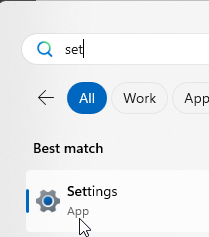
- Go to System > Notifications.
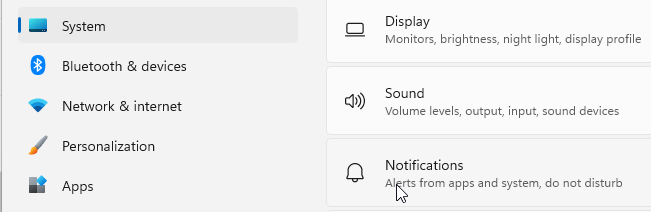
- Go to Set priority notifications.
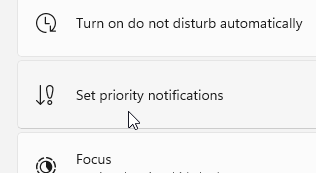
- Click Add apps.
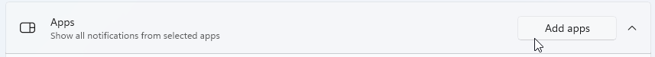
- Select 3CX (via Microsoft Edge) or Chrome.
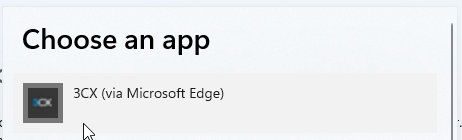
- That should ensure all notifications are received promptly.
Not seeing 3CX (via Edge/Chrome)?
Ensure you've got the PWA Client installed by following our article Progressive Web App (PWA) Installation, and then you should have that as an option.
