This article walks through the settings used to send recordings to one of our Transcription integration partners.
1Stream Level Feature Notice
This feature is available for Enterprise level 1Stream users and up. If you would like this feature to be available, then please reach out to your bvoip Sales Representative to upgrade user licensing.
Need to setup a transcription provider?
See our article Call Transcription Integration Section which lists out the supported cloud services for transcription, and includes guides on how to configure them.
Ship Recordings to the Cloud
- Login to your 1Stream admin portal and go to Administration > Manage Organization.
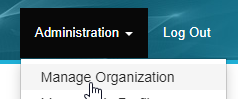
- Scroll down to Phone System Enhancements section and open the Transcription & Analytics Settings.
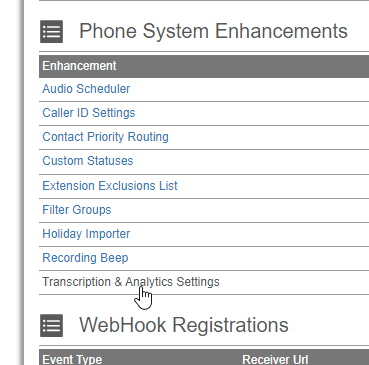
- Set Recordings Options as follows:
- None: Disables the transcription system entirely, preventing calls from being sent out.
- Send All: Send all call recordings to the transcription provider.
- Send Only These Queues: Select certain queues, and only send inbound call recordings from those queues.
- You need to set These Queues if you select this, and those are the queues that are targeted.
- Send Only Outbound: Send only outbound call recordings.
- Set Seconds Threshold to the minimum duration of recording to send to the transcription service provider. If you set this to 60 seconds, a call that lasts 59 seconds will not be transcribed.
- Set Procession Option to the Transcription Only option.
- If you are utilizing Azure Cognitive Services with Sentiment Analysis, you should pick Cognitive Services (Azure Only) here instead.
- Click Save.

Next Steps
Give the system ~1 hour to start processing transcriptions, and then you can view the transcriptions alongside the recording in 1Stream. Calls are uploaded at most every 15 minutes, but some services such as Amazon Transcribe may take longer to return results than others.
You can find a brief guide at the bottom of Call Transcription Integration Section which walks through accessing this data.
