This article will provide a walkthrough on the setup of Insightly with the 1Stream platform.
1Stream Level Feature Notice
This feature is available for only View level 1Stream users and up. If you would like this feature to be available, then please reach out to your bvoip Sales Representative to upgrade user licensing.
Retrieving the API Key and URL
- Log into the Insightly portal.
- Click on the Account Profile icon.

- Select User Settings in the drop-down menu. The page will refresh.
- Scroll down to the API section.
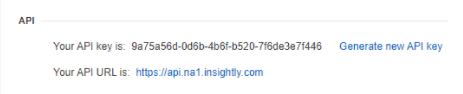
- Click on Generate New API Key (If API has not been generated.)
- Copy the API Key and paste into a notepad.
- Copy the API URL and paste in a notepad.
Setting up the 1Stream Connection
- Log into the 1Stream Portal.
- Go to the Administration menu.
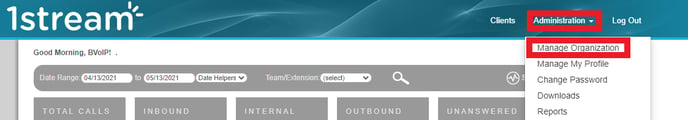
- Choose the Manage Organization option. The page will refresh.
- Scroll down to the Connected Account and CRM Settings section.
- Click on the green circled plus button. The Add New CRM Platform pop-up will appear.

- In the CRM Platform drop-down, select Insightly.
- Click the Save button. The Edit Insightly Connection Settings pop-up will appear.
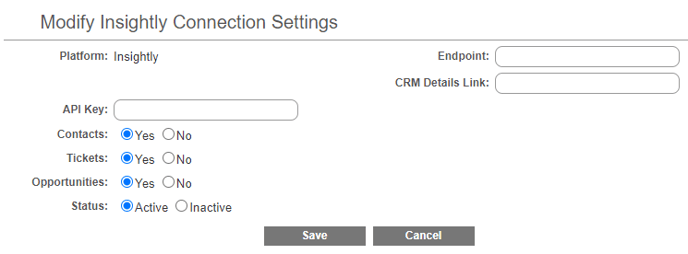
- In the API Key field, paste the API Key.
- In the Endpoint field, paste the API URL.
Note: Be sure to end the URL with a /character. - In the CRM Details Link field, input the root URL for your Insightly site.
Note: Be sure to end the URL with a / character. - Click the Save button.
- Scroll Up to the 1Stream Administration section.
- Click on the Systems Check link.
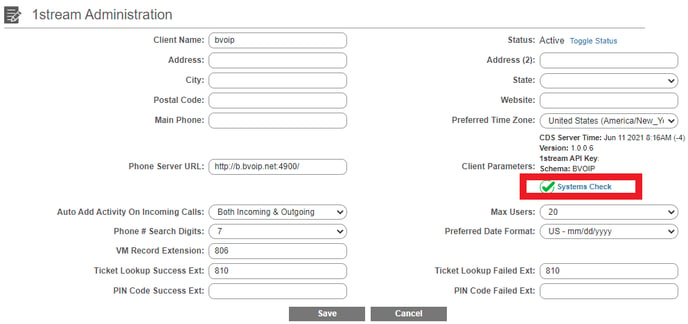
There will be a pop-up that appears and confirms if the connection was successful or if there was an issue that needed to be corrected. This will also pull in the user data from your Insightly connection that will be reflected when users are added in the next section.
Mapping CRM Users
Once the CRM Connection to Insightly has been completed, the users in 1Stream can be now mapped to their corresponding Insightly user.
For instructions on how this can be done, please see our Mapping CRM Users article.
