- Old KB
- Control Portal
- Auto Attendant Functionality
-
1Stream Platform
- Admin User Functions
- Application Download
- AutoTask Integration
- BrightGauge
- Call Routing Features
- Call Tools
- ConnectWise Integration
- CrewHu
- CRM Management
- DropBox Integration
- End User Management
- Enterprise Portal
- HubSpot Integration
- Freshdesk Integration
- General Troubleshooting
- Hudu
- InfusionSoft Integration
- Insightly
- Liongard Integration
- Kaseya BMS
- MSPbots Integration
- OneDrive Integration
- Power BI
- Progressive Dialer
- Reports
- Salesforce
- ServiceNow Integration
- Signal
- SyncroMSP
- ZenDesk Integration
- Halo Integration
- Transcription and Analytics
-
Control Portal
- Auto Attendant Functionality
- BLF Keys
- bvoip Fundamentals
- Call Flow
- Call Queue
- Call Recordings
- Call Rules
- Desktop Application User Documentation
- Dial Codes
- DIDs
- Extensions
- Extension Tools
- FAQs
- Google Integration
- Microsoft 365
- Multifactor Authentication
- Phone Hours
- Settings
- Security
- Shop
- SIP Trunks
- SIPTrunk.com Partnership
- Storage
- System Notifications
- System Tools
- Troubleshooting Guides
- Users
- Webclient User Documentation
- Whitelabelling
- Zoho Integration
- WhatsApp Integration
-
Device Management & Provisioning
-
Nucleus for Microsoft Teams
-
1Stream Client
-
Messaging
Dial-In Conferencing: IVR Setup
This article will help you configure the IVR to use Dial-In Conferencing to extensions in the bvoip phone system.
Setting up the Dial-In via IVR
- Log into the bvoip phone system.
- Go to Call Flow > IVR in the top navigation bar.
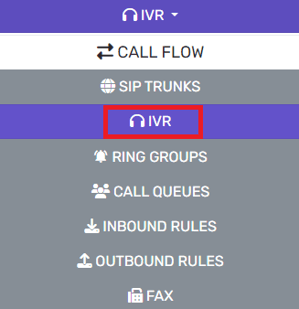
- Edit an existing IVR or create a new one following our Setting up the IVR Function article.
- Go to the Menu Options section.
- Select the action Connect to Extension from the drop-down. A second drop-down will appear under the Destination column.
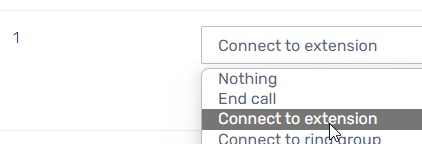
- Set the destination to 700 (This will be 70 or 7000 if you're using 2 or 4-digit extensions)
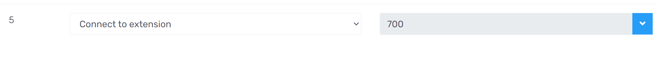
- Ensure that you update your IVR Audio File to direct people to that destination or inform them elsewhere.
- Click on the Save button.
