This article will provide a walkthrough on how to setup the 1Stream enhanced dial-by-name directory feature.
Feature Activation Notice
A ticket will need to be submitted to request that the feature be activated so that the phone system part of the setup can be completed.
1Stream Level Feature Notice
This feature is available for only View level 1Stream users and up. If you would like this feature to be available, then please reach out to your bvoip Sales Representative to upgrade user licensing.
If you have a Lite plan, please see our Dial-by-Name Directory setup article.
Why use the 1Stream Dial-By-Name Directory Feature?
With 1Stream, setting up a dial-by-name directory has less end user involvement and also will work automatically with first and last name of any user extension built out in the phone system.
The instructions below reflect setup based on having the IVR go directly to the function, however this can also be a Key Press in the IVR.
How to Set Up in the Phone System
- Log into the bvoip Phone System.
- Go to the Call Flow > IVR section.
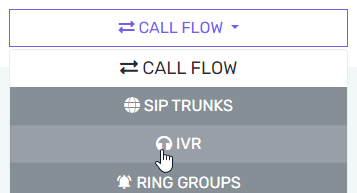
- Edit or Create the IVR that should include the Dial-by-Name Directory.
- Scroll down to the Destination for invalid or no DTMF input section.
- In the If no input within seconds field, set that to 1 to immediately send anyone who reaches this to the next destination.
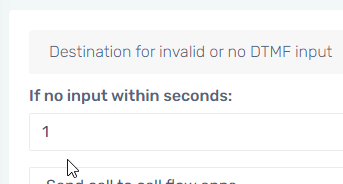
- In the drop-down directly beneath, select the Send call to call flow apps option. The Destination drop-down will then appear.
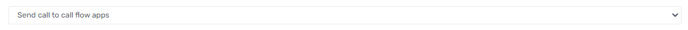
- In the Destination drop-down, select the _1sdialbyname.Main option.
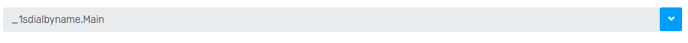
- Click the Save button.
Not Wanting Everyone to Be Included?
If you have 1Stream users that you do not want to be included in the dial by name feature; this can be modified in the 1Stream Admin portal by going to the CRM User Mappings section. Click on the desired user and in the Edit User pop-up, scroll down to the Include in Dial By Name setting and adjust it to No before clicking the Save button.
Having Trouble After Setup?
If you're having trouble with the Enhanced Dial By Name feature operating as expected, please refer to our Enhanced Dial By Name FAQ article.
