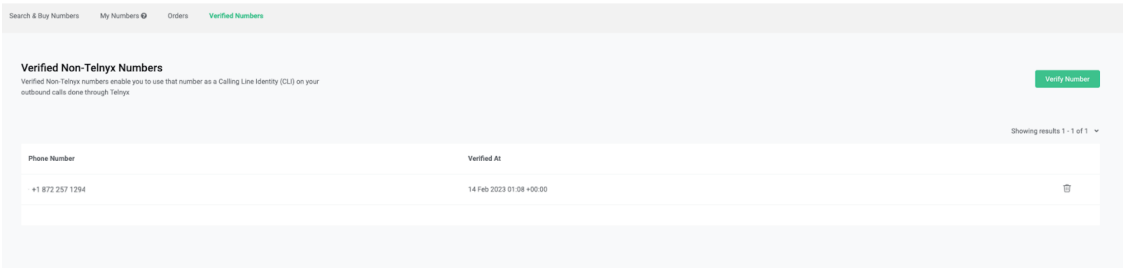- Old KB
- Control Portal
- SIP Trunks
-
1Stream Platform
- Admin User Functions
- Application Download
- AutoTask Integration
- BrightGauge
- Call Routing Features
- Call Tools
- ConnectWise Integration
- CrewHu
- CRM Management
- DropBox Integration
- End User Management
- Enterprise Portal
- HubSpot Integration
- Freshdesk Integration
- General Troubleshooting
- Hudu
- InfusionSoft Integration
- Insightly
- Liongard Integration
- Kaseya BMS
- MSPbots Integration
- OneDrive Integration
- Power BI
- Progressive Dialer
- Reports
- Salesforce
- ServiceNow Integration
- Signal
- SyncroMSP
- ZenDesk Integration
- Halo Integration
- Transcription and Analytics
-
Control Portal
- Auto Attendant Functionality
- BLF Keys
- bvoip Fundamentals
- Call Flow
- Call Queue
- Call Recordings
- Call Rules
- Desktop Application User Documentation
- Dial Codes
- DIDs
- Extensions
- Extension Tools
- FAQs
- Google Integration
- Microsoft 365
- Multifactor Authentication
- Phone Hours
- Settings
- Security
- Shop
- SIP Trunks
- SIPTrunk.com Partnership
- Storage
- System Notifications
- System Tools
- Troubleshooting Guides
- Users
- Webclient User Documentation
- Whitelabelling
- Zoho Integration
- WhatsApp Integration
-
Device Management & Provisioning
-
Nucleus for Microsoft Teams
-
1Stream Client
-
Messaging
Verifying Non-Telnyx Numbers in Telnyx
This article walks through how to verify non-Telnyx numbers in Telnyx for calling line identification (CLI).
SIP Provider Notice
The information in this article only applies to those using Telnyx as the SIP Trunk Provider in the bvoip phone system.
Why do numbers need to be verified in Telnyx?
Telnyx has recently added a new security feature where non-Telnyx numbers need to be verified. Verifying a non-Telnyx number is fairly simple and will allow the phone number to be displayed on outbound calls.
If non-Telnyx numbers are not verified and an outbound call is made, the call attempt will be rejected with a 403 Unverified Caller Origination Number D51 SIP Error.
Verifying a Phone Number on Telnyx
Below is a step-by-step guide to verifying a phone number in the Telnyx portal.
- Log into the Telnyx Mission Control Portal.
- Select Numbers from the navigation menu.
- Choose the My Numbers subsection to view all Telnyx numbers to view all numbers associated with the account.
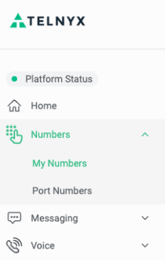
- Select Verified Numbers to be directed to the Verified Numbers section.
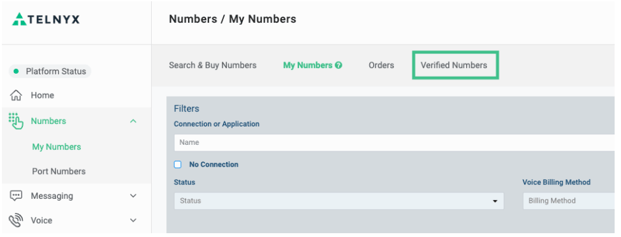
- Click the Verify Number button to add a new number to be verified.
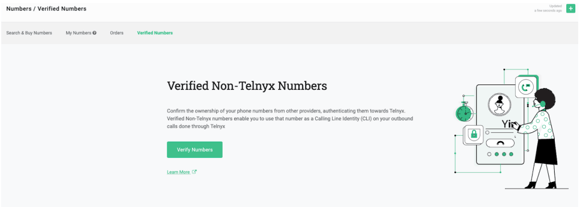
- The screen will refresh with the Verify Number form.
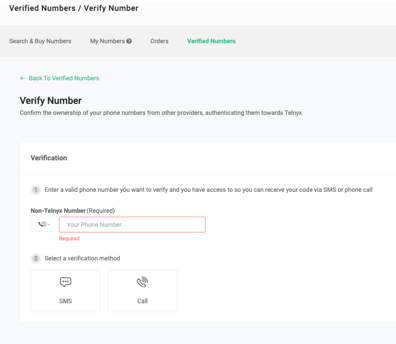
- In the Non-Telnyx Number field, enter the phone number to be verified.
- Choose either the SMS or Call option as the method for verification.
- If SMS is selected, a validation code will be sent to the non-Telnyx number via SMS.
- If Call is selected, a voice call will be placed to the non-Telnyx number and an IVR will play the validation code twice.
- In the Verification Code textbox, enter the validation code.
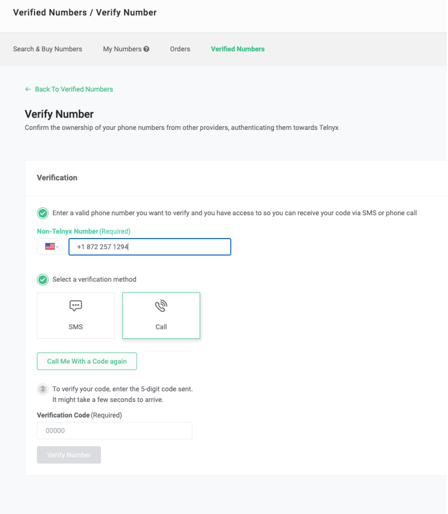
- Select the Verify Number button.The newly verified number will now appear in the list of Verified Numbers and will be authorized to display as the CLI on outbound calls.