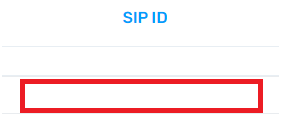- Old KB
- Control Portal
- Users
-
1Stream Platform
- Admin User Functions
- Application Download
- AutoTask Integration
- BrightGauge
- Call Routing Features
- Call Tools
- ConnectWise Integration
- CrewHu
- CRM Management
- DropBox Integration
- End User Management
- Enterprise Portal
- HubSpot Integration
- Freshdesk Integration
- General Troubleshooting
- Hudu
- InfusionSoft Integration
- Insightly
- Liongard Integration
- Kaseya BMS
- MSPbots Integration
- OneDrive Integration
- Power BI
- Progressive Dialer
- Reports
- Salesforce
- ServiceNow Integration
- Signal
- SyncroMSP
- ZenDesk Integration
- Halo Integration
- Transcription and Analytics
-
Control Portal
- Auto Attendant Functionality
- BLF Keys
- bvoip Fundamentals
- Call Flow
- Call Queue
- Call Recordings
- Call Rules
- Desktop Application User Documentation
- Dial Codes
- DIDs
- Extensions
- Extension Tools
- FAQs
- Google Integration
- Microsoft 365
- Multifactor Authentication
- Phone Hours
- Settings
- Security
- Shop
- SIP Trunks
- SIPTrunk.com Partnership
- Storage
- System Notifications
- System Tools
- Troubleshooting Guides
- Users
- Webclient User Documentation
- Whitelabelling
- Zoho Integration
- WhatsApp Integration
-
Device Management & Provisioning
-
Nucleus for Microsoft Teams
-
1Stream Client
-
Messaging
Setting User Bindings
This article will provide a walkthrough on how to set user bindings between an admin level user and their extension.
What's a User Binding?
A user binding is where administrative users can be tied to an extension user inside a specific phone system so that they can use the softphone without having to have multiple logins.
How to Bind a User
- Login to the bvoip phone system.
- Go to System > Users on the left-hand side.
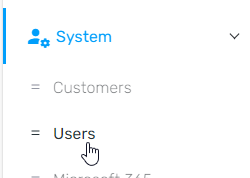
- Scroll down to or search for the desired user, then click on the Edit button.
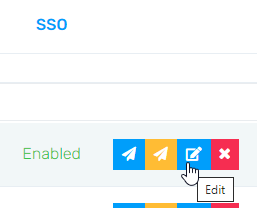
- Go to the User bindings tab.

- In the Phone system binding drop-down, select the desired phone system to choose the extension user from.
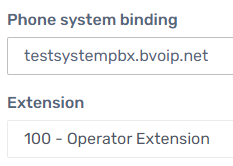
- In the Extension drop-down, select the desired extension user to be bound to.
- Click on the Save button.

The Control user is now bound to the phone system extension.
How to Tell if the User isn't Bound
- Login to the bvoip phone system.
- Go to System > Users on the left-hand side.
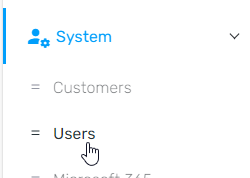
- Scroll down to or search for the desired user. Any user with a blank field under the SIP ID column does not have a user binding.