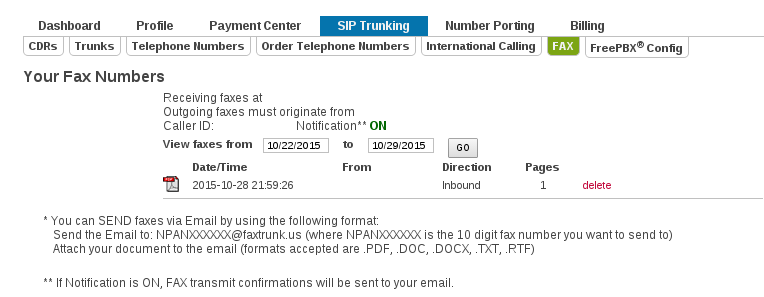- Old KB
- Control Portal
- SIPTrunk.com Partnership
-
1Stream Platform
- Admin User Functions
- Application Download
- AutoTask Integration
- BrightGauge
- Call Routing Features
- Call Tools
- ConnectWise Integration
- CrewHu
- CRM Management
- DropBox Integration
- End User Management
- Enterprise Portal
- HubSpot Integration
- Freshdesk Integration
- General Troubleshooting
- Hudu
- InfusionSoft Integration
- Insightly
- Liongard Integration
- Kaseya BMS
- MSPbots Integration
- OneDrive Integration
- Power BI
- Progressive Dialer
- Reports
- Salesforce
- ServiceNow Integration
- Signal
- SyncroMSP
- ZenDesk Integration
- Halo Integration
- Transcription and Analytics
-
Control Portal
- Auto Attendant Functionality
- BLF Keys
- bvoip Fundamentals
- Call Flow
- Call Queue
- Call Recordings
- Call Rules
- Desktop Application User Documentation
- Dial Codes
- DIDs
- Extensions
- Extension Tools
- FAQs
- Google Integration
- Microsoft 365
- Multifactor Authentication
- Phone Hours
- Settings
- Security
- Shop
- SIP Trunks
- SIPTrunk.com Partnership
- Storage
- System Notifications
- System Tools
- Troubleshooting Guides
- Users
- Webclient User Documentation
- Whitelabelling
- Zoho Integration
- WhatsApp Integration
-
Device Management & Provisioning
-
Nucleus for Microsoft Teams
-
1Stream Client
-
Messaging
Sending and Receiving eFaxes
This article will provide a walkthough on how to receive and send efaxes with SIPTrunk.com's efax service.
The email address specified is the only address where an email can originate from which will allow sending an outgoing fax from the eFax service. If the email address on the number needs to be modified, it can be done under the Fax tab and click the link shown below. 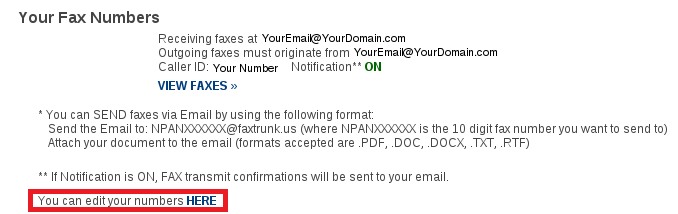
Sending eFaxes via Service
Sending eFax Notice
eFaxes can only be sent from the email account that was specified to the fax number.
- Attach the document to be faxed in an email. The attachments can be in PDF, DOC, DOCX, or RTF formats.
- Address the email to the desired fax number as a recipient to faxtrunk.com in the following format: 8321234567@faxtrunk.com.
- After a few minutes, a copy of the faxed attachment should appear in the View Faxes section under the Fax tab in the SIPTrunk.com portal.
Receiving eFaxes via Service
Faxes can be received with the eFax service. When the fax is received, the fax is converted into an email with an attachment and sent to the designated email address that was assigned the fax number.
A copy of the faxed attachment should appear in the View Faxes section under the Fax tab in the SIPTrunk.com portal.
Seeing eFax History
When using this service is the ability to see sent/received faxes through the FAX tab in the SIPTrunk.com portal.
Click on VIEW FAXES. Your screen should then look similar to this: