This article will provide a walkthrough on porting over phone numbers in SIPTrunk.com's portal.
After the phone system has been setup and the demo phone number has been considered a success, it will be time to port over your phone numbers in SIPTrunk.com's portal.
When Should I Port Numbers?
Port requests for numbers should be put in at the final stages setting up your phone system. We recommend making sure that a demo or test number is used to verify that the call flow is setup as desired and functioning fully before putting in the port request with your SIP provider.
If you aren't sure, please see our Pre-porting Checklist article!
SMS Portability Notice
If you are porting over SMS based numbers, the desired number would need to have SMS functionality reinstated through SIPTrunk.com. The SMS functionality can not be done in advance of the port being completed.
How to Port Over a Phone Number
- Log into SIPTrunk.com's portal.
- Go to the Customers menu option.
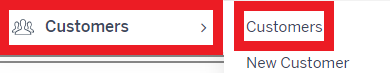
- Select the Customers option. The page will refresh and display the customers listed on the account.
- Click on the Customer ID that will be porting numbers over. The page will refresh with action tabs.

- Click on the LNP tab. A new section of tabs will appear.
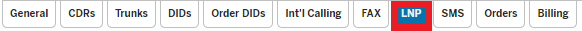
- Click on the New Port Request tab. A form for porting will appear.

- Select if this will be a regular phone number or a fax number to be ported.
- The following items will be needed to complete the porting form:
- Knowledge of the desired port date and time.
Note: While this can be selected in the port form, it can not be guaranteed to be honored. - Knowledge of the correct Authorizing Person to approve the porting.
- The most recent phone bill from the current carrier.
Note: This is strongly suggested to attach to the port request, but not required. The information from this bill must be matched exactly on the form. - Knowledge of this will be a partial or full port from the current phone provider.
- Partial Port is for when a select few numbers are being moved over from the current phone carrier over to a new one.
- Full Port is for when the full set of phone numbers are being moved over from the current phone carrier over to a new one.
- Knowledge of the Security PIN (if set up with the current phone provider).
- Knowledge of the desired port date and time.
- Once the form is filled out in full, Click the Submit button. The page will refresh.
- The new page will require the following item:
- A Letter of Authorization will require a digital signature.
- Once the Letter of Authorization is digitally signed, it is strongly suggested that the following items are also uploaded to ensure the port request is processed without a hitch:
- A current bill copy will be needed to be uploaded.
- A CSR (Customer Service Record) from your provider.
- Click the Submit button.
The port request will then be submitted and processed by SIPTrunk.com. A notification will be sent out via email prior to the number porting being initiated.
