This article will provide insight on how to use the failback server feature in the bvoip phone system.
Feature Functionality Notice
If you are looking to use the High Availability feature, please speak to your Sales or Account Representative.
How Its Triggered
The fallback server feature is triggered when the phone system or SIP Service is interrupted. The switch between main server and fallback server is automatic and takes upto 2 minutes to take effect.
When Fallback Server is Triggered
When the fallback server is triggered to take over, our Support Team will receive a notification so that the issue that caused the main phone system to fail can be immediately reviewed and resolved.
How to Tell if Fallback is Triggered
- Log into the bvoip phone system.
- Click on the Dashboard drop-down menu.
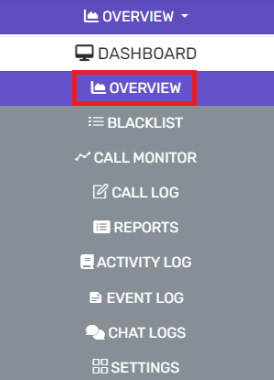
- Go to the Overview subsection.
- Navigate to the PBX Settings section.
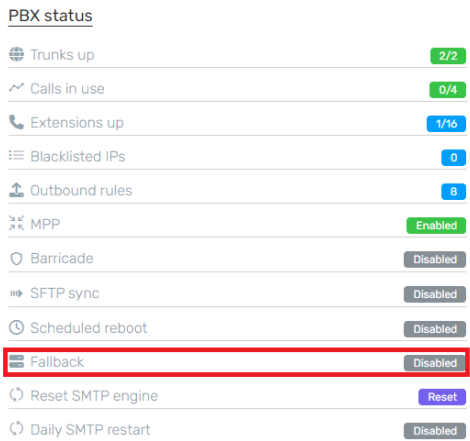
- Scroll down to the Fallback option.
- Rollback to Active Server indicates that the Fallback Server is in place of the Main Server.
- Rollback In Progress indicates that the Main Server is being reinstated.
- Enabled indicates that the Main Server is in place and the fallback server is not actively running.
- Disabled indicates that High Availability is not enabled for the phone system.
Data Transferred Between Servers
Changes in the fallback phone system will not transfer over to the main phone system. However, Voicemail and Recordings files will be transferred over from the fallback phone system to the main phone system.
Data from the Main Phone System will be synchronized daily with the fallback phone system.
How to Change Back from Fallback Server
- Log into the bvoip phone system.
- Click on the Dashboard drop-down menu.
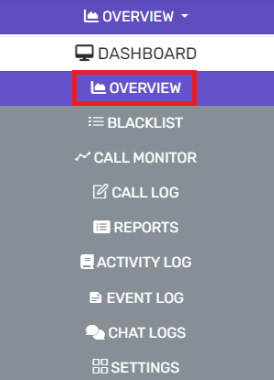
- Go to the Overview subsection.
- Navigate to the PBX Settings section.
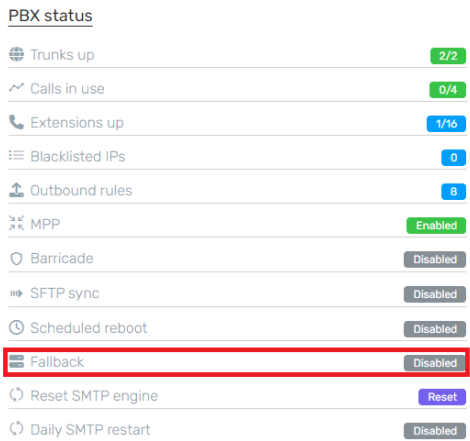
- Scroll down to the Fallback option.
- Click on the Rollback on Active Server button. The phone systems will then provide a status update as the re-enabling of the main phone system comes back on.
