- Old KB
- Control Portal
- Security
-
1Stream Platform
- Admin User Functions
- Application Download
- AutoTask Integration
- BrightGauge
- Call Routing Features
- Call Tools
- ConnectWise Integration
- CrewHu
- CRM Management
- DropBox Integration
- End User Management
- Enterprise Portal
- HubSpot Integration
- Freshdesk Integration
- General Troubleshooting
- Hudu
- InfusionSoft Integration
- Insightly
- Liongard Integration
- Kaseya BMS
- MSPbots Integration
- OneDrive Integration
- Power BI
- Progressive Dialer
- Reports
- Salesforce
- ServiceNow Integration
- Signal
- SyncroMSP
- ZenDesk Integration
- Halo Integration
- Transcription and Analytics
-
Control Portal
- Auto Attendant Functionality
- BLF Keys
- bvoip Fundamentals
- Call Flow
- Call Queue
- Call Recordings
- Call Rules
- Desktop Application User Documentation
- Dial Codes
- DIDs
- Extensions
- Extension Tools
- FAQs
- Google Integration
- Microsoft 365
- Multifactor Authentication
- Phone Hours
- Settings
- Security
- Shop
- SIP Trunks
- SIPTrunk.com Partnership
- Storage
- System Notifications
- System Tools
- Troubleshooting Guides
- Users
- Webclient User Documentation
- Whitelabelling
- Zoho Integration
- WhatsApp Integration
-
Device Management & Provisioning
-
Nucleus for Microsoft Teams
-
1Stream Client
-
Messaging
Forgot Password
This article will provide a walkthrough on resetting passwords in the bvoip phone system.
Why Reset a Password?
Resetting passwords can happen for a multitude of reasons, the main being security. End Users are limited to how they can change their passwords, whereas an Admin can change passwords a few different ways.
Admins can change an end user's password in the phone system using the articles below.
Forgot Password
- Go to your bvoip portal login screen.
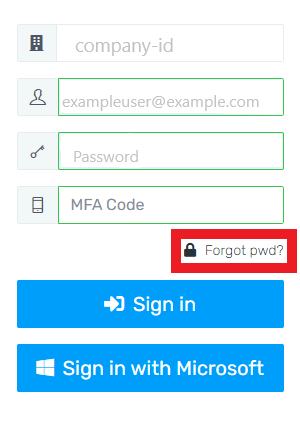
- Click on the Forgot pwd? link. The screen will refresh and confirm the company ID and email address used.
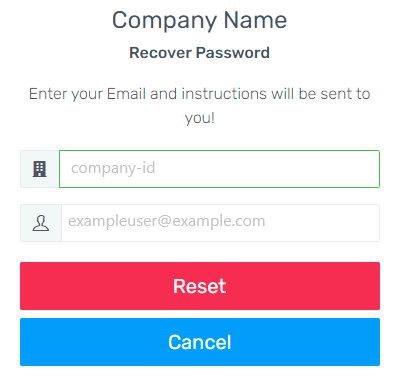
- Click on the Reset button. The page will then refresh to the bvoip portal login screen and an email will be issued to the user's email.
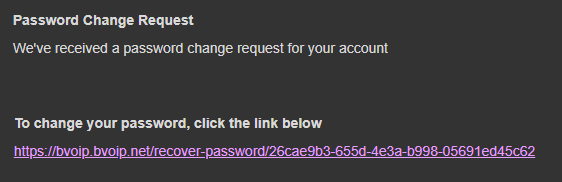
- Click on the link in the email to reset the password. A new tab will open with a screen for the password to be reset.
- Type in the desired password in both fields.
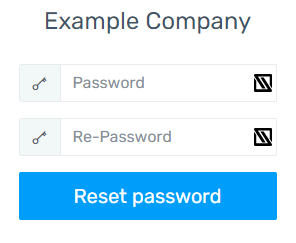
- Click the Reset Password button. The screen will refresh and require you to sign in with the new password.
Email Link Notice
The link that is sent out via email can not be re-used if users need to reset passwords at a later time. Users will need to go through this process to get a newly issued link each time.
