This article will provide a walkthrough of how to use emergency dial codes in the bvoip phone system.
What is an Emergency Dial Code?
An emergency dial code is a manual override code that can be put in place by an administrative user to allow the use of specific features in the phone system like a cheat code. This can be used for setting emergency office hours and statuses, call parking, billing codes, and more.
How to Find the Emergency Dial Codes
- Log into the bvoip phone system.
- Click on the Dashboard drop-down menu.
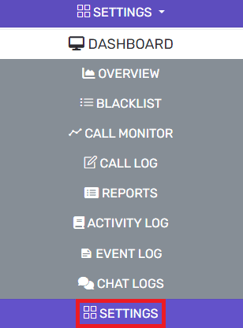
- Go to the Settings subsection.
- Select the Dial Codes option.
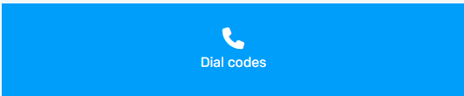
- The Dial Codes will be reflected in their default form.
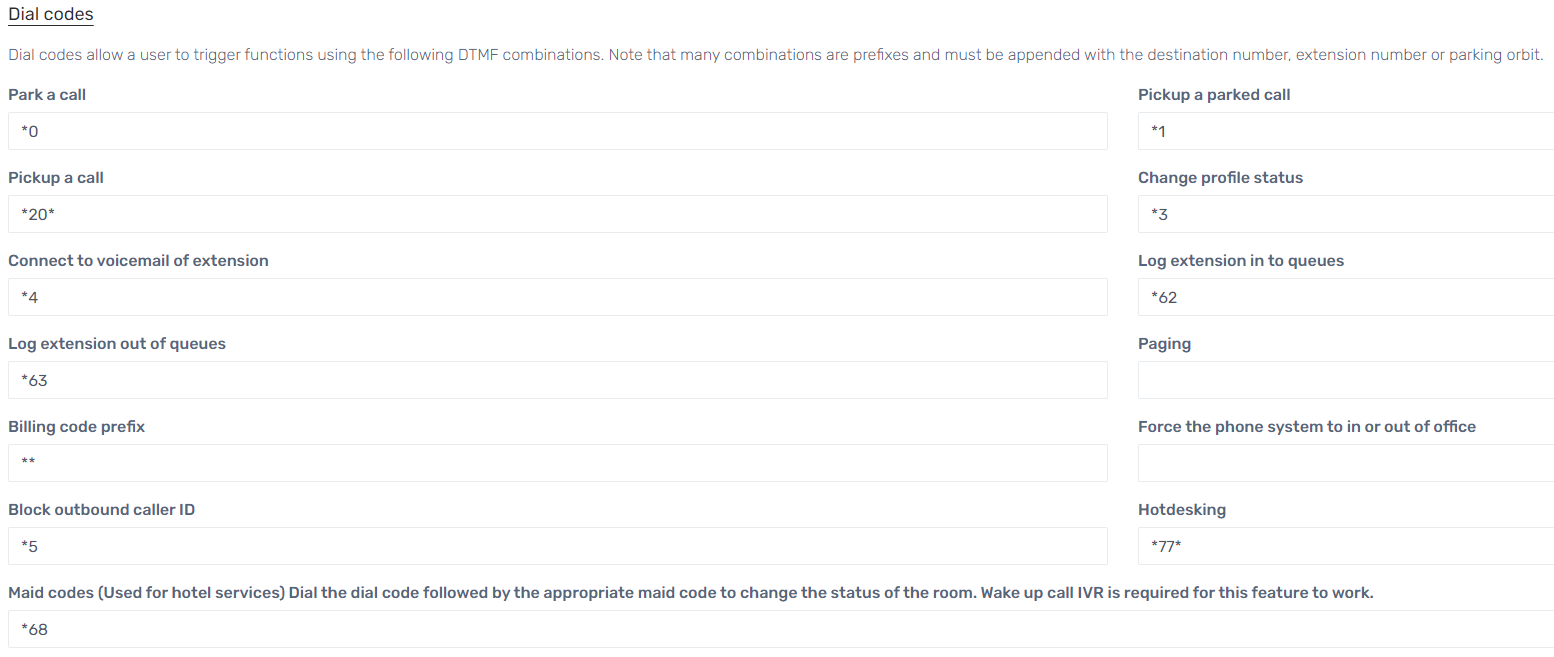
How to Use the Codes
Office Hours and Statuses
This code is designed for emergency services when you need to change the routes of all your VoIP Lines to IN or Out of office quickly with a single phone call. This dial code is unspecified by default for security purposes.
For more information, please refer to our Using Emergency Codes for Office Hours and Statuses article.
Call Parking
If a call needed to be parked and then picked up from another extension, then you can park the call in a Parking orbit and then pick up the call from another extension.
For more information, please refer to one of our Shared Parking articles: How to Setup Shared Parking with BLF Keys or How to Setup Shared Parking with Dial Codes.
Call Redirect
If you hear a particular extension ringing that will not be able to picked up, users will be able to re-route the call to their extension to be answered. For more information on how this can be done, please refer to our How to Pick up Calls from Other Extensions article.
Direct Voicemail Message
Dial Codes can be used to forward calls directly to an extension's voicemail box. For more information on this, please see our How to Transfer Calls to a Voicemail Box article.
Paging/Intercom Code
In order to utilize the paging or intercom feature, a custom code must be set in the Paging Dial Code field. For more information on setting up the Paging and Intercom feature, please see our Using the Paging Feature article.
Billing Code
This dial code allows you to add a tag to a call you want to make. For more information on this, please refer to our How to Use the Billing Dial Code article.
