- Old KB
- Control Portal
- Extension Tools
-
1Stream Platform
- Admin User Functions
- Application Download
- AutoTask Integration
- BrightGauge
- Call Routing Features
- Call Tools
- ConnectWise Integration
- CrewHu
- CRM Management
- DropBox Integration
- End User Management
- Enterprise Portal
- HubSpot Integration
- Freshdesk Integration
- General Troubleshooting
- Hudu
- InfusionSoft Integration
- Insightly
- Liongard Integration
- Kaseya BMS
- MSPbots Integration
- OneDrive Integration
- Power BI
- Progressive Dialer
- Reports
- Salesforce
- ServiceNow Integration
- Signal
- SyncroMSP
- ZenDesk Integration
- Halo Integration
- Transcription and Analytics
-
Control Portal
- Auto Attendant Functionality
- BLF Keys
- bvoip Fundamentals
- Call Flow
- Call Queue
- Call Recordings
- Call Rules
- Desktop Application User Documentation
- Dial Codes
- DIDs
- Extensions
- Extension Tools
- FAQs
- Google Integration
- Microsoft 365
- Multifactor Authentication
- Phone Hours
- Settings
- Security
- Shop
- SIP Trunks
- SIPTrunk.com Partnership
- Storage
- System Notifications
- System Tools
- Troubleshooting Guides
- Users
- Webclient User Documentation
- Whitelabelling
- Zoho Integration
- WhatsApp Integration
-
Device Management & Provisioning
-
Nucleus for Microsoft Teams
-
1Stream Client
-
Messaging
Blocking Calls Outside of Office Hours
This article will provide a walkthrough on how to block calls outside of office hours in the bvoip phone system.
Can I Block Calls Outside of Office Hours?
Users can arrange for calls to be blocked outside of office hours can be done at the extension level in the bvoip phone system.
How to Block Calls Outside of Office Hours
- Log into the bvoip Webclient with the extension that needs Auto Switch enabled.
- Go to the three dot menu and Settings.
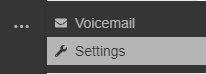
- Go to Call Forwarding.
- Click on Switch Status.
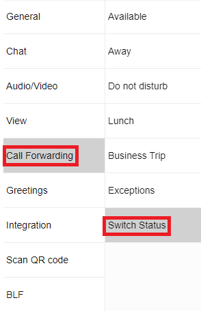
- Click the Automatically Switch Status to Available During Office Hours.
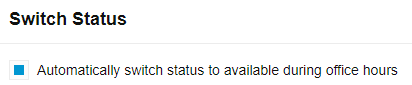
- Leave the option for This Extension Uses Default Office Hours checked.
- If you need to set Specific Office Hours for this extension, it can be configured here.
- Check the Disable Outbound Calls Outside Office Hours option.
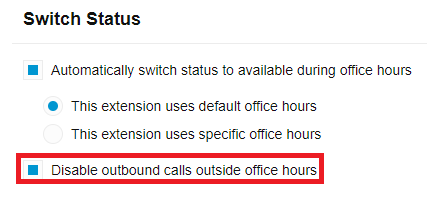
- These settings will save automatically.
