- Old KB
- Control Portal
- Call Flow
-
1Stream Platform
- Admin User Functions
- Application Download
- AutoTask Integration
- BrightGauge
- Call Routing Features
- Call Tools
- ConnectWise Integration
- CrewHu
- CRM Management
- DropBox Integration
- End User Management
- Enterprise Portal
- HubSpot Integration
- Freshdesk Integration
- General Troubleshooting
- Hudu
- InfusionSoft Integration
- Insightly
- Liongard Integration
- Kaseya BMS
- MSPbots Integration
- OneDrive Integration
- Power BI
- Progressive Dialer
- Reports
- Salesforce
- ServiceNow Integration
- Signal
- SyncroMSP
- ZenDesk Integration
- Halo Integration
- Transcription and Analytics
-
Control Portal
- Auto Attendant Functionality
- BLF Keys
- bvoip Fundamentals
- Call Flow
- Call Queue
- Call Recordings
- Call Rules
- Desktop Application User Documentation
- Dial Codes
- DIDs
- Extensions
- Extension Tools
- FAQs
- Google Integration
- Microsoft 365
- Multifactor Authentication
- Phone Hours
- Settings
- Security
- Shop
- SIP Trunks
- SIPTrunk.com Partnership
- Storage
- System Notifications
- System Tools
- Troubleshooting Guides
- Users
- Webclient User Documentation
- Whitelabelling
- Zoho Integration
- WhatsApp Integration
-
Device Management & Provisioning
-
Nucleus for Microsoft Teams
-
1Stream Client
-
Messaging
Automatically Unpark a Forgotten Call
This article will walkthrough the process to have a parked call automatically unpark after a set amount of time.
Why would I need to have a parked call automatically unpark?
If a call is placed on park and somehow forgotten about, you may want that call to automatically unpark and be directed back to a specified destination (call queue or extension, for example) after a few minutes have passed.
Setting up the Automatically Unpark Forgotten Calls Option
- Log into the bvoip phone system.
- Navigate to the Overview drop-down menu.
- Select Settings.
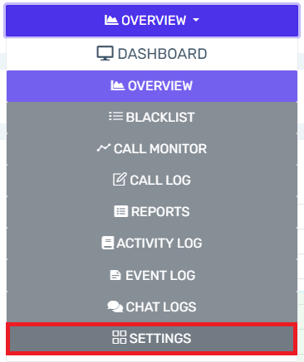
- Select Call Parking.
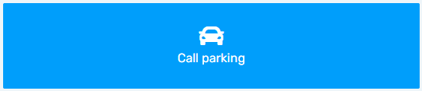
- Check the Automatically Unpark Forgotten Calls checkbox.
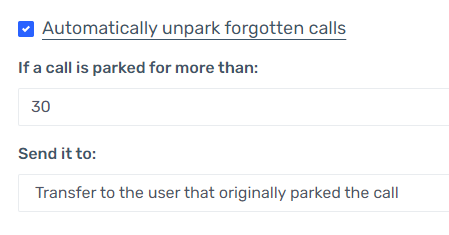
- In the If a Call is Parked for More Than field, enter the amount of time in seconds that the call should remain parked.
- In the Send It To field, enter the destination that the call should be directed to once the call is automatically unparked.
- Click Save.
Expected Behavior
Once the Automatically Unpark Forgotten Calls feature is configured, when a call is placed in park and it hits the time limit set that call should be automatically unparked and sent to the destination selected.
